- Joined
- Jul 28, 2011
- Messages
- 333
- Motherboard
- GA-H67MA-UD2H-B3
- CPU
- i5-2400
- Graphics
- HD 5750
- Mac
- Mobile Phone
Here is the screen shotKP at which kext?
Here is the screen shotKP at which kext?
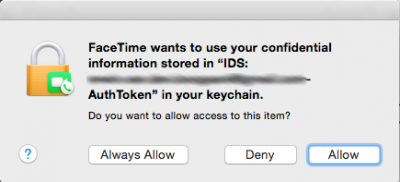
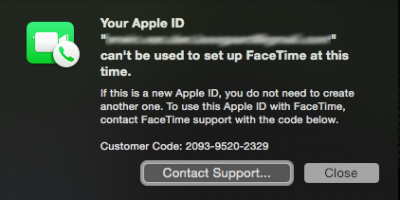
Try booting to installer and verify/repair your disk.
**********
2014-10-18 01:12:40 +0300: Disk Utility started.
2014-10-18 01:12:50 +0300: Verifying partition map for “Hitachi HTS547564A9E384 Media”
2014-10-18 01:12:50 +0300: Starting verification tool:
2014-10-18 01:12:50 +0300: Checking prerequisites
2014-10-18 01:12:50 +0300: Checking the partition list
2014-10-18 01:12:50 +0300: Checking for an EFI system partition
2014-10-18 01:12:50 +0300: Checking the EFI system partition’s size
2014-10-18 01:12:50 +0300: Checking the EFI system partition’s file system
2014-10-18 01:12:53 +0300: Checking all HFS data partition loader spaces
2014-10-18 01:12:53 +0300: Checking booter partitions
2014-10-18 01:12:53 +0300: Checking Core Storage Physical Volume partitions
2014-10-18 01:12:53 +0300: The partition map appears to be OK
2014-10-18 01:12:53 +0300:
2014-10-18 01:12:53 +0300:
2014-10-18 01:13:02 +0300: Verifying volume “Macintosh HD”
2014-10-18 01:13:02 +0300: Starting verification tool:
2014-10-18 01:13:02 +0300: Verifying file system.
2014-10-18 01:13:02 +0300: Using live mode.
2014-10-18 01:13:03 +0300: Checking Journaled HFS Plus volume.
2014-10-18 01:15:00 +0300: Checking multi-linked files.
2014-10-18 01:15:51 +0300: File system check exit code is 0.
2014-10-18 01:15:51 +0300: Repair tool completed:
2014-10-18 01:15:51 +0300:
2014-10-18 01:15:51 +0300:
2014-10-18 01:21:06 +0300: Verifying volume “Data”
2014-10-18 01:21:06 +0300: Starting verification tool:
2014-10-18 01:21:16 +0300: Verifying file system.
2014-10-18 01:21:16 +0300: Checking Journaled HFS Plus volume.
2014-10-18 01:21:17 +0300: Checking extents overflow file.
2014-10-18 01:21:18 +0300: Checking catalog file.
2014-10-18 01:21:24 +0300: Checking multi-linked files.
2014-10-18 01:21:24 +0300: Checking catalog hierarchy.
2014-10-18 01:21:25 +0300: Checking extended attributes file.
2014-10-18 01:21:27 +0300: Checking volume bitmap.
2014-10-18 01:21:28 +0300: Checking volume information.
2014-10-18 01:21:28 +0300: The volume Data appears to be OK.
2014-10-18 01:21:28 +0300: File system check exit code is 0.
2014-10-18 01:21:28 +0300: Repair tool completed:
2014-10-18 01:21:28 +0300:
2014-10-18 01:21:28 +0300:Hi nguyenmac, I hope you can help me.
I've updated from Mavericks to Yosemite following your guide. It all went pretty well.
Except for two things: Facetime and iCloud drive.
When I click on either iCloud drive icon in Finder or in System Settings, it just ends up with a spinning wheel (the grey one)
When I open facetime I enter my apple ID and password. I'm then asked:
View attachment 107334
I click on Allow (or Always Allow) and then I get this notification:
View attachment 107335
And I must say: I wouldn't feel comfortable with my probook calling Apple support
Do you have any suggestions how to fix this? I tried using the PBCI a number of times with rebuilding the caches, but that did not solve it.
I look forward to reading your reply.
Thanks,
Biggie
My hd4600 shows 3 mb, After I Install the pbi cant boot config changes
you mean calling apple support?iMessage/FaceTime issues:
http://www.tonymacx86.com/hp-proboo...-install-yosemite-hp-laptops-clover-uefi.html
