- Joined
- Aug 17, 2018
- Messages
- 42
- Motherboard
- Gigabyte Z370 AORUS Gaming 5
- CPU
- i7-8700K
- Graphics
- RX 570
Hello,
I just updated to Catalina. The update went fine until it tried to do the first normal boot after installation. I have updated to the latest whatevergreen but same result. Tried with and without whatevergreen. Save mode, same result. Loading without kext same result.
I read that catalina and rx570 graphics card some say you need to add -disablegfxfirmware in the config.plist. Do I need to in my case also? And if so, I do not know how? I know how to find the config.plist, but do not know how to add -disablegfxfirmware for example. I also read that some say you need to remove the -disablegfxfirmware and I checked but it is not in there. As said I do not know for sure if that is the solution?
I someone can help me out that would be great!
Thank you,
Glenn
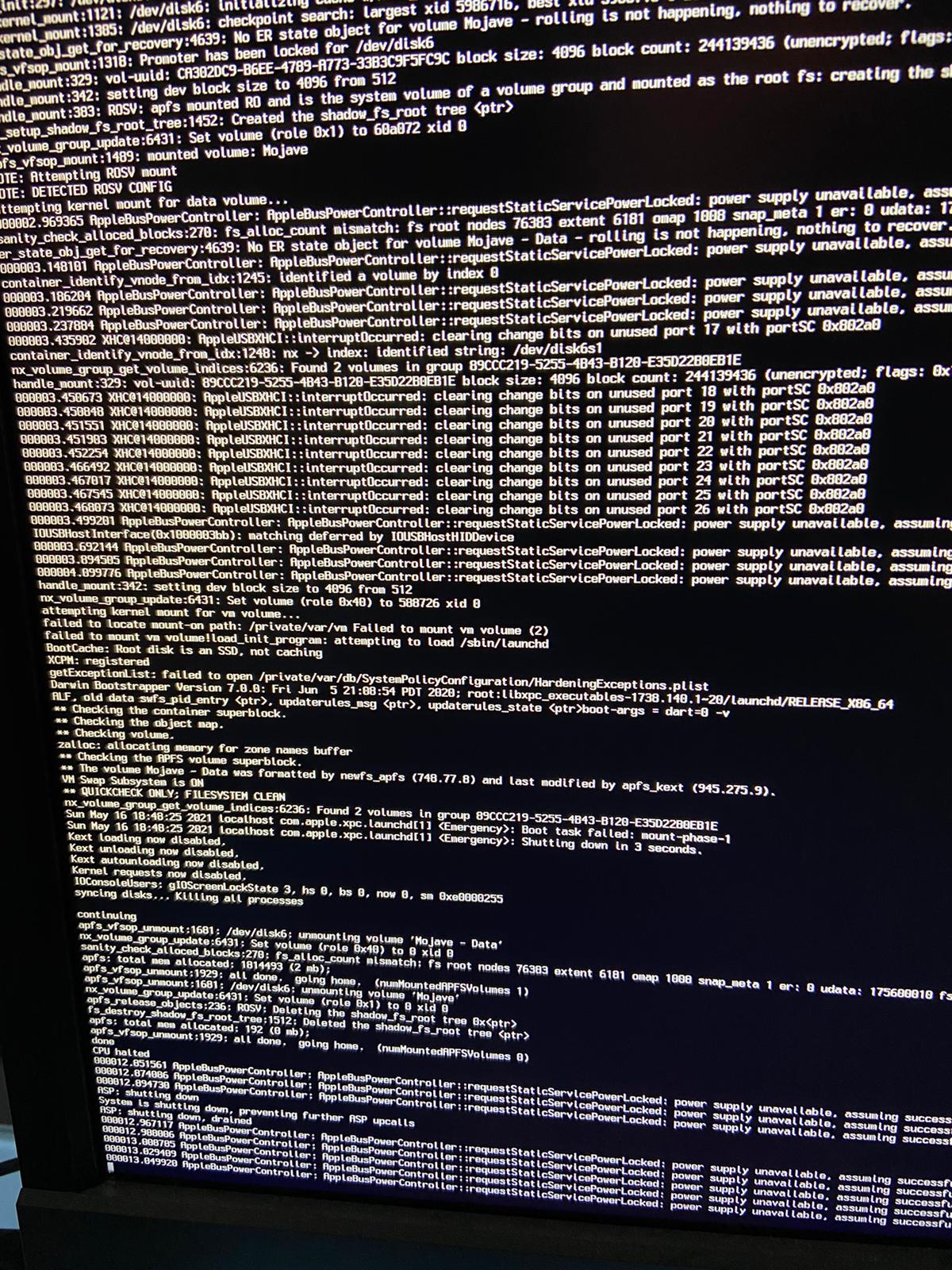
I just updated to Catalina. The update went fine until it tried to do the first normal boot after installation. I have updated to the latest whatevergreen but same result. Tried with and without whatevergreen. Save mode, same result. Loading without kext same result.
I read that catalina and rx570 graphics card some say you need to add -disablegfxfirmware in the config.plist. Do I need to in my case also? And if so, I do not know how? I know how to find the config.plist, but do not know how to add -disablegfxfirmware for example. I also read that some say you need to remove the -disablegfxfirmware and I checked but it is not in there. As said I do not know for sure if that is the solution?
I someone can help me out that would be great!
Thank you,
Glenn

