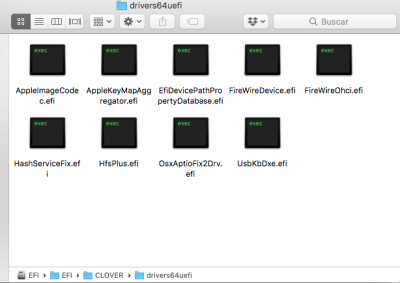- Joined
- Nov 1, 2013
- Messages
- 61
- Motherboard
- Gigabyte GA-Z77X-UD5H
- CPU
- i7-3770K
- Graphics
- GTX 970 SSC
- Mobile Phone
Hello community! I was using macOS Sierra 10.12.6 with Clover r4123 without problems with plans to upgrade to Mojave and now when I upgrade Clover I can't boot on macOS and get this Kernel Panic:

My current version of macOS Sierra has been used without problems, it was done through a fork of Github of TheraceMaster, I only have problems when I configure config.plist with Clover Configurator since there is an option: FixRegion_10000000 that changes to FixRegions = True when I apply the changes with CC, and that also breaks the boot of macOS, maybe it is related?
Any idea? attach my config.plist
My Specs: Motherboard: GA-Z77X-UD5H (F14)
Video: Intel HD 4000 and Nvidia 970 SCC

My current version of macOS Sierra has been used without problems, it was done through a fork of Github of TheraceMaster, I only have problems when I configure config.plist with Clover Configurator since there is an option: FixRegion_10000000 that changes to FixRegions = True when I apply the changes with CC, and that also breaks the boot of macOS, maybe it is related?
Any idea? attach my config.plist
My Specs: Motherboard: GA-Z77X-UD5H (F14)
Video: Intel HD 4000 and Nvidia 970 SCC