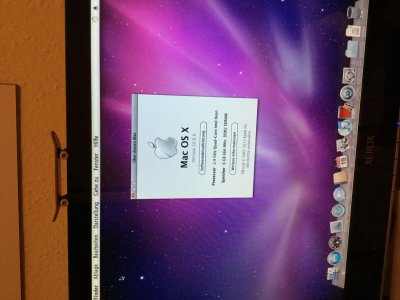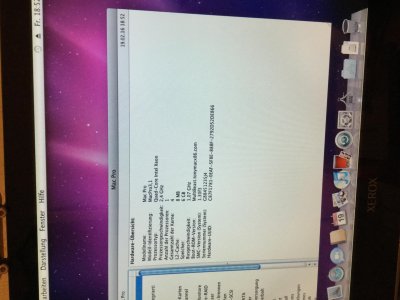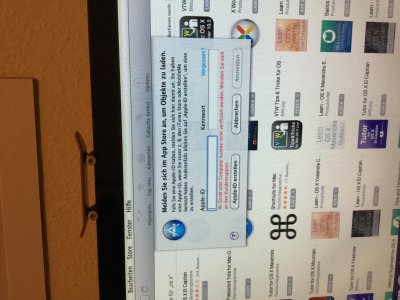- Joined
- Jan 30, 2016
- Messages
- 5
- Mac
- Classic Mac
- Mobile Phone
your-device-computer-could-not-verified-contact-support-assistance / Update El Capitan not possible
Hello,
First, sorry for my Bad english.
I installed Snow Leopard on my pc sucsessful. I used the Guide from here.
I used Multi beast. But only the easyBeast install.
The system starts without iboot.
Now i want to upgrade el capitan from the App Store , but i geet an error. You can See in the picture.
Is there more to install from Multi beast?
best regards
klaus
edit:
-your-device-computer-could-not-verified-contact-support-assistance
I found this:
1.) Open Sys Pref. and Access The Network Pane. Delete The Option For Ethernet (en0) & Whatever else is not useful to you.
2.)Open A Finder Window & Navigate To /Library/Preferences/SystemConfiguration/
Make Sure Its PREFERENCES. Not preferencepanes.
3.) Delete " NetworkInterfaces.plist " (This File Will Automatically Reconfigure It Self Upon Reboot, Feel Free To Make a Backup If You'd Like)
4.)Access the "Extra" Folder In Your Root Folder (HDD Partition that OS X is installed On)
I dont find the NetworkInterfaces.plist
/library - i find
/preferences - i find
but then there Is no systemconfiguration
what make i wrong?
en0 is on. I delet it and make it new.
Hello,
First, sorry for my Bad english.
I installed Snow Leopard on my pc sucsessful. I used the Guide from here.
I used Multi beast. But only the easyBeast install.
The system starts without iboot.
Now i want to upgrade el capitan from the App Store , but i geet an error. You can See in the picture.
Is there more to install from Multi beast?
best regards
klaus
edit:
-your-device-computer-could-not-verified-contact-support-assistance
I found this:
1.) Open Sys Pref. and Access The Network Pane. Delete The Option For Ethernet (en0) & Whatever else is not useful to you.
2.)Open A Finder Window & Navigate To /Library/Preferences/SystemConfiguration/
Make Sure Its PREFERENCES. Not preferencepanes.
3.) Delete " NetworkInterfaces.plist " (This File Will Automatically Reconfigure It Self Upon Reboot, Feel Free To Make a Backup If You'd Like)
4.)Access the "Extra" Folder In Your Root Folder (HDD Partition that OS X is installed On)
I dont find the NetworkInterfaces.plist
/library - i find
/preferences - i find
but then there Is no systemconfiguration
what make i wrong?
en0 is on. I delet it and make it new.