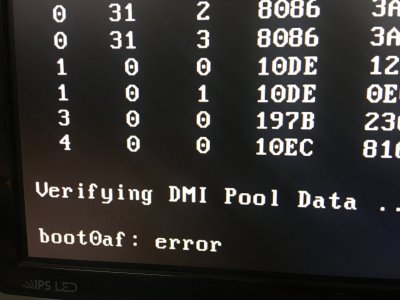Guide: Update Directly to macOS High Sierra (APFS)
Apple is now using APFS (Apple File System) instead of HFS+ for the default file system in macOS High Sierra for solid state drives. If you have a SSD, this guide will auto-convert it to APFS by default. Users with traditional 'spinning' hard disk drives will remain on HFS+ by default. Using APFS with Clover requires copying the apfs.efi file from the installer to your Clover EFI. If you would like to update without converting to APFS use the HFS+ guide below.
OK 1. Update your existing Clover install to v4173+ using
MultiBeast or official
Clover package.
OK 2. Open Clover configuration folder on the root of your system drive or EFI Partition using
EFI Mounter v3. Copy FakeSMC.kext and any other extra necessary kexts to
/EFI/CLOVER/kexts/Other/. If you need essential kexts, download them
here.
OK 3. Copy
apfs.efi to /
EFI/CLOVER/drivers64UEFI/.
OK 4. Download
Install macOS High Sierra Application from the Mac App Store. When complete, the app will open. Please note, the Application will disappear after use.
OK 5. Choose
system drive for install (Example: Macintosh HD). When complete, the computer will automatically reboot.
OK 6. At Clover boot screen, choose
Boot macOS Install option (Example: Boot macOS Install from Macintosh HD). Choosing your system drive will go back to your previous installation without updating.
After 6: NOT BOOTING:
boot0af: error
7. Complete the installation process- the computer will automatically reboot a few times.
8. At Clover boot screen, choose
Boot macOS option (Example: Boot macOS from Macintosh HD). The computer will then complete the update.