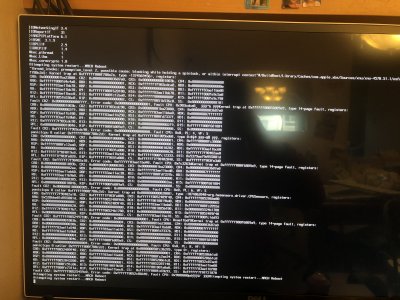- Joined
- Apr 20, 2015
- Messages
- 169
- Motherboard
- Gigabyte Z97M-D3H
- CPU
- i7-4790K
- Graphics
- GTX 960
- Mac
- Mobile Phone
Upgraded directly from El Capitan 10.11.6 to High Sierra.
Cloned a new SSD using Carbon Copy Cloner. Could not get the clone to boot. After a some time of pulling my hair out for a while I stumbled on changing the boot order in the BIOS. After that the entire update took less than 30 minutes. Had to enable sound (first time ever) with MultiBeast. Everything else works fine. Nice not having to start over reinstalling everything and customizing my Hack.
EDIT: I spoke too soon. Play/pause, advance and go back buttons on keyboard do not always work unless active window is in view. Sounds cuts out for a second every few minutes. Worst of all the system keeps crashing. Pretty bummed.
Cloned a new SSD using Carbon Copy Cloner. Could not get the clone to boot. After a some time of pulling my hair out for a while I stumbled on changing the boot order in the BIOS. After that the entire update took less than 30 minutes. Had to enable sound (first time ever) with MultiBeast. Everything else works fine. Nice not having to start over reinstalling everything and customizing my Hack.
EDIT: I spoke too soon. Play/pause, advance and go back buttons on keyboard do not always work unless active window is in view. Sounds cuts out for a second every few minutes. Worst of all the system keeps crashing. Pretty bummed.
Last edited: