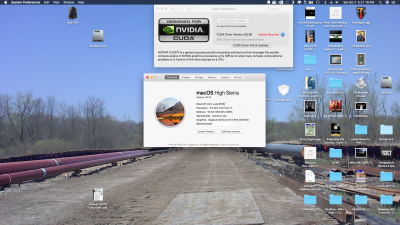You are using an out of date browser. It may not display this or other websites correctly.
You should upgrade or use an alternative browser.
You should upgrade or use an alternative browser.
Update Directly to macOS High Sierra
- Thread starter tonymacx86
- Start date
- Status
- Not open for further replies.
- Joined
- Nov 7, 2016
- Messages
- 76
- Motherboard
- ASUS ROG Maximus VIII Hero Z170
- CPU
- i5-6600K
- Graphics
- GTX 1060
- Mobile Phone
Hi! Thanks for this.
I updated my system from 10.12.6 to 10.13 just a minute ago and it worked flawlessly.
What I did was:
1. Backup my system.
2. Made sure CsrActiveConfig is set to 0x67 (which is the default).
3. Update clover to the latest version using clover configurator.
4. Copied fakesmc.kext (from /library/extensions), aplehda.kext, realtekALc.kext and apfs.efi to as what is in instructed this page.
5. Update to High Sierra through the Appstore, when it finished installing I had a glitchy graphics.
6. Disabled gatekeeper (or what that is called).
7. Nvidia prompts to install the new driver - clicked install, it prompted an error but I disregarded it.
8. Used toleda's fix to my audio.
9. installed Cuda driver.
It works fine (for now), Audio, iMessage, USB2.0 and 3.0 are working. I did no fixes except for the audio.
I'm on iMac 14.2 by the way.
@japun - do you get the HDMI Audio of your Nvidia working? I'm not able to get it running
- Joined
- Apr 12, 2013
- Messages
- 17
- Motherboard
- Gigabyte Z77X-UP5 TH
- CPU
- i7-3770K
- Graphics
- GTX 970
- Mac
- Classic Mac
- Mobile Phone
Last edited:
- Joined
- Sep 29, 2017
- Messages
- 1
- Motherboard
- Gigabyte Z170XP
- CPU
- Intel Core i7 6700K 4.00 GHz
- Graphics
- XFX Double D R9 280
- Mac
- Mobile Phone
Did a clean install and all working fine when using internal graphics. Cannot get video card working though - always hangs at
"gIOScreenLockState 3, hs 0, bs 0, nov 0, sm 0x0"
Using lilu and intelgfxfix kexts. Think I'll live with the internal graphics until MultiBeast is working and then have another go.
"gIOScreenLockState 3, hs 0, bs 0, nov 0, sm 0x0"
Using lilu and intelgfxfix kexts. Think I'll live with the internal graphics until MultiBeast is working and then have another go.
- Joined
- Aug 4, 2011
- Messages
- 31
- Motherboard
- Ga-Z97-HD3
- CPU
- i7-4790K
- Graphics
- GT 740 + RX 580
- Mac
You are incorrect. Be patient. As coaches are found of saying, "Don't rush to fail!"
Thanks for reply and it is true what you say, It is better to do things right rather than rush
- Joined
- Jul 25, 2014
- Messages
- 79
- Motherboard
- GA-Z97X-UD5H
- CPU
- i7-4790K
- Graphics
- RX 590
- Mac
- Mobile Phone
Update successful. Had to update NVIDIA web driver, fix sound, and I hid the preboot options in Clover. Checked file system and SSD converted to APFS. Thank you for this guide!
- Joined
- Mar 5, 2011
- Messages
- 40
- Mobile Phone
Just performed a clean install and all working great (except audio for now). Very happy with OOB AMD Vega experience! However, what post install process is required to make it bootable without the pen drive please? I followed the beta guide for making the bootable pen drive.. just do the same for my SSD?
- Joined
- Oct 8, 2014
- Messages
- 85
- Motherboard
- Gigabyte GA-H97N-WiFi
- CPU
- i3-4360
- Graphics
- HD 4600
I
Never used WebDrivers as my card always worked natively.
I did add those kexts though just to try, deselected Inject Nvidia as you said and same thing, it did not do anything so I removed them. I also tried leaving Inject Nvidia selected.
My system always worked Injecting Nvidia only.
Don't know why it would not work, It always boots in the White Screen.
Before when trying a fresh install of HS it would always boot to a black screen. I've tried tens of things but always the same, so I restored Sierra back to try a direct update instead and now it's booting to a White Screen X(
Nvidia Webdriver don't work?
Never used WebDrivers as my card always worked natively.
I did add those kexts though just to try, deselected Inject Nvidia as you said and same thing, it did not do anything so I removed them. I also tried leaving Inject Nvidia selected.
My system always worked Injecting Nvidia only.
Don't know why it would not work, It always boots in the White Screen.
Before when trying a fresh install of HS it would always boot to a black screen. I've tried tens of things but always the same, so I restored Sierra back to try a direct update instead and now it's booting to a White Screen X(
- Joined
- Sep 10, 2017
- Messages
- 79
- Motherboard
- Asus ROG Maximus IX Hero Z270
- CPU
- i7-7800K
- Graphics
- GTX 1080
- Mac
- Mobile Phone
Can it be said, that it works, that it is already possible to install High Sierra with a Geforce card and the new Apple Filesytem and have Firewire audio or working onboard audio? And then usind Final Cut Pro or similar?As coaches are found of saying, "Don't rush to fail!"
So: can a hackintosh said to be fully operational already with High Sierra?
- Status
- Not open for further replies.
Copyright © 2010 - 2024 tonymacx86 LLC