You are using an out of date browser. It may not display this or other websites correctly.
You should upgrade or use an alternative browser.
You should upgrade or use an alternative browser.
Update Directly to macOS High Sierra
- Thread starter tonymacx86
- Start date
- Status
- Not open for further replies.
- Joined
- Jun 15, 2013
- Messages
- 55
- Motherboard
- GA-Z97X-UD7 TH
- CPU
- 4790
- Graphics
- GTX 960
I'm trying to upgrade my Sierra Hackintosh to High Sierra - and ran into a problem. I think the upgrade mostly worked, but I can't boot normally.
During one of the 'install reboots' - the system rebooted but then provided no mac install partition/mac partition to choose at Clover startup. I thought I lost my drives, but I then booted from a High Sierra Install USB - and if I do that, I can see more boot options:
Boot Options:
- Boot OSX Install from Install macOS High Sierra
- Boot fileVault Preboot from Preboot
- Boot macOS from macos
- Boot Recovery from Recovery
I can only boot into macos (the upgraded partition) in safe mode - and it looks to be on High Sierra and the drive is APFS. I can't mount EFI partitions in Clover when in there.
I can boot into Recovery
Booting into "Boot fileVault Preboot from Preboot" stalls
Any suggestions would be most appreciated...
During one of the 'install reboots' - the system rebooted but then provided no mac install partition/mac partition to choose at Clover startup. I thought I lost my drives, but I then booted from a High Sierra Install USB - and if I do that, I can see more boot options:
Boot Options:
- Boot OSX Install from Install macOS High Sierra
- Boot fileVault Preboot from Preboot
- Boot macOS from macos
- Boot Recovery from Recovery
I can only boot into macos (the upgraded partition) in safe mode - and it looks to be on High Sierra and the drive is APFS. I can't mount EFI partitions in Clover when in there.
I can boot into Recovery
Booting into "Boot fileVault Preboot from Preboot" stalls
Any suggestions would be most appreciated...
- Joined
- Nov 5, 2016
- Messages
- 10
- Motherboard
- Gigabyte Z390 Aorus Elite
- CPU
- i7-8700
- Graphics
- UHD 630
- Mobile Phone
Success.
Asus Z97 PRO Gamer + I7 4790K + GTX 770 2 GB:

Follow this post and everything went smoothly, but take awhile, at begining no sound, then I follow this post https://www.tonymacx86.com/threads/high-sierra-desktop-realtek-applehda-audio.226433/, and the audio is back.
Many thanks to TonyMacX86
Best Regards
Huiguita
Asus Z97 PRO Gamer + I7 4790K + GTX 770 2 GB:
Follow this post and everything went smoothly, but take awhile, at begining no sound, then I follow this post https://www.tonymacx86.com/threads/high-sierra-desktop-realtek-applehda-audio.226433/, and the audio is back.
Many thanks to TonyMacX86
Best Regards
Huiguita
- Joined
- Sep 5, 2016
- Messages
- 50
- Motherboard
- Asus Z170i Pro Gaming
- CPU
- i7 6700k
- Graphics
- 530HD
- Mobile Phone
Is it coect that there is no need for HackrnvmeFamiky kext when installing 10.13 HighSierra on nvme drive?
- Joined
- Sep 21, 2010
- Messages
- 13,411
- Motherboard
- HP 17" 17-by3053cl
- CPU
- i5-1035G1
- Graphics
- Intel UHD Graphics, 1920x1080
- Mac
- Classic Mac
- Mobile Phone
Correct. Nor the spoofing SSDT.Is it coect that there is no need for HackrnvmeFamiky kext when installing 10.13 HighSierra on nvme drive?
- Joined
- Mar 10, 2013
- Messages
- 22
- Motherboard
- ASUS Maximus VIII Hero
- CPU
- i7 6700K
- Graphics
- GTX 1080 Ti
- Mac
- Mobile Phone
Goodmorning everyone,
when launching the command from terminal:
/ Applications / Install \ macOS \ High \ Sierra.app/Contents/Resources/startosinstall --converttoapfs NO
after entering A and password, I get this error:
Error: could not find target ...
how can i fix it?
thank you
Make sure that you have enough free space on your target drive
- Joined
- Aug 9, 2015
- Messages
- 398
- Motherboard
- Gigabyte A520M-DS3H
- CPU
- Ryzen 7 5800x
- Graphics
- RX 5600 xt
- Mac
- Classic Mac
- Mobile Phone
Hello,
I installed High Sierra correctly following the procedure, but I find that at 10/15 minutes of system use the screen freezes, the mouse goes, but the image is frozen and I have to reboot ...
This may be due to some incompatibility of the graphics card? In Sierra he had no problems ...
It's an AMD Radeon 7950 HD 3GB
MB GA-Z77X-UD3H (rev 1.0)
I run a Sapphire HD 7950 3GB and all is working perfect - even sleep/wake.
- Joined
- Jan 26, 2014
- Messages
- 1
- Motherboard
- GA-Z170MX-Gaming 5, BIOS F21
- CPU
- i5-6600k
- Graphics
- GeForce GTX960
- Mac
- Mobile Phone
This did not go well. Got this message. All engines stop. "Landrew, guide me."
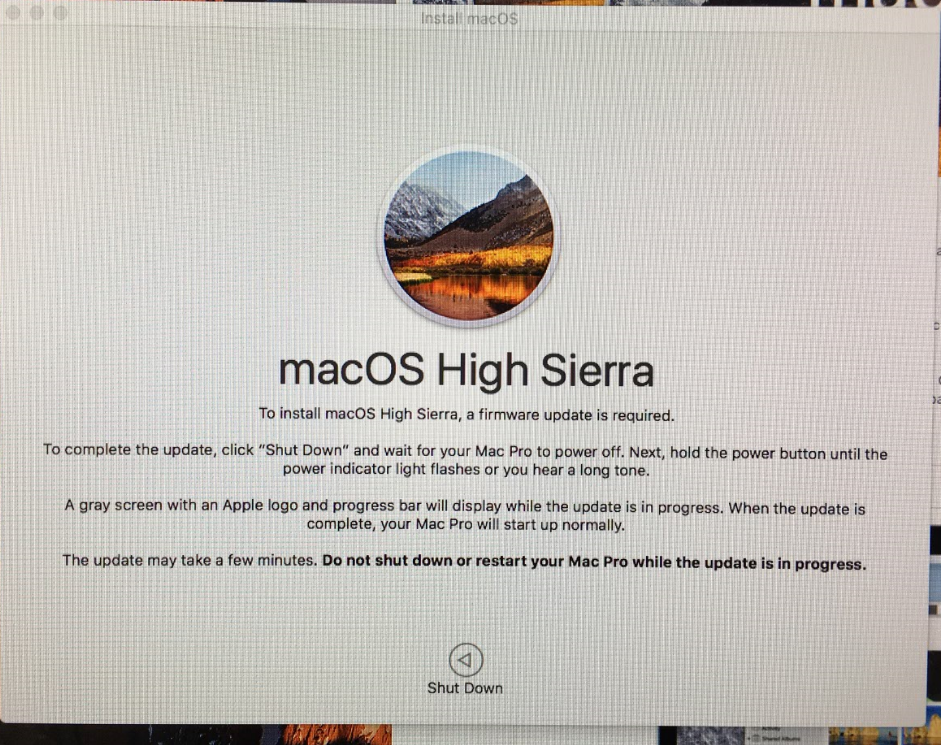
- Joined
- Feb 18, 2015
- Messages
- 5
- Motherboard
- Gigabyte Z97X-UD5H-BK
- CPU
- Intel i7-4790K
- Mac
- Mobile Phone
So I was able to upgrade successfully on the first try but came across an issue with my main admin profile.
The system boots up to the login screen but after logging into one of my accounts (the first admin account that I created a few years ago) the system will start logging in and then will reboot after about 6 or 7 seconds. I don't have the chance to do anything b/c the account is still in the process of starting before it restarts. Any ideas on what could be causing this?
I had a similar issue a few versions ago in Sierra and I created another admin account which I can log into just fine. I was able to run Toleda's audio fix and the pixel clock fix to boost the resolution to fit my ultra-wide monitor but would really like to get my main profile fixed.
The system boots up to the login screen but after logging into one of my accounts (the first admin account that I created a few years ago) the system will start logging in and then will reboot after about 6 or 7 seconds. I don't have the chance to do anything b/c the account is still in the process of starting before it restarts. Any ideas on what could be causing this?
I had a similar issue a few versions ago in Sierra and I created another admin account which I can log into just fine. I was able to run Toleda's audio fix and the pixel clock fix to boost the resolution to fit my ultra-wide monitor but would really like to get my main profile fixed.
- Status
- Not open for further replies.
Copyright © 2010 - 2024 tonymacx86 LLC
