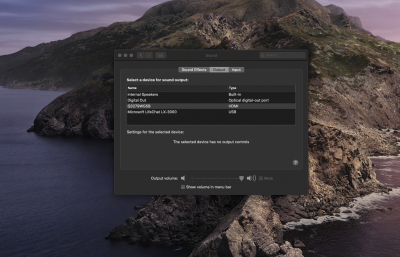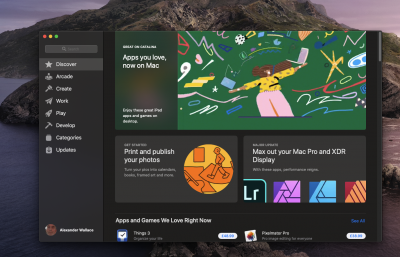I wanted to detail how I upgraded to Catalina just in case others are having a similar issue. I did not have an easy upgrade process when trying to upgrade a rather fresh install of Mojave with Clover r4910 doing an in place upgrade. First problem was that I was being halted upon that AFPS NVMe loading error which was kind of fixed by placing SSDT-EC file into clover acpi patched folder but still could not get to drmos being loaded. So these are the steps I took:
1. Installed Catalina manually from within a terminal window onto a 16GB GUID partitioned macOS Journaled USB key using this command:
sudo /Applications/Install\ macOS\ Catalina.app/Contents/Resources/createinstallmedia --volume /Volumes/USB
Assuming your USB key volume name is 'USB' and the Catalina installer is in your application folder.
2. Mounted the EFI partition of that USB key using Clover Configurator or manually (forgot how, shame on me) and installed Clover r5100 onto it either by copying the EFI folder directly from the Clover installer package onto that partition or running the installer onto it. Had issues with the Clover installer doing nothing when clicked so had to browse the package to find that folder and copy it myself. Later found a working copy of the Clover installer for r5100 that actually worked. Not only that, Clover 4910 for me had issues so strongly recommend you upgrade Clover.
3. Copy your original config.plist file from the Mojave installer or your current install onto the Clover folder on your USB key. This was critical for me as the default config.plist file must have had an incorrect system definition which caused the loading process bork.
4. Copy the SSDT-EC file into the patched folder on the USB key EFI partition.
5. Also don't forget to copy FakeSMC into the kext folder of your USB key EFI partition. The one from Mojave worked fine and found no reason to try the VirtualSMC kext that I saw that some people said worked for them.
Thats about it. Hope this helps someone.