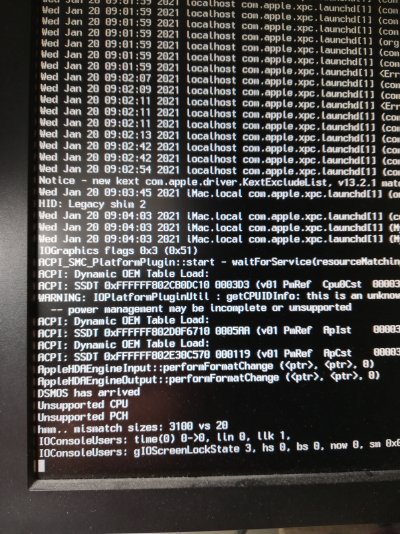- Joined
- Jan 18, 2021
- Messages
- 2
- Motherboard
- Intel H81 Chipset - Lenovo m73 Tiny - model AX10S07POG
- CPU
- Intel Core i3-4130T - 2.9Ghz- Cores/Threads 2/4 - 3Mb Caches
- Graphics
- HD 4400
- Mac
- Classic Mac
- Mobile Phone
Morning to all and thanks in advance for all solutions will be provided.
I am trying to boot from a USB key with High Sierra installer (followed the guideline).
I configured the clover config file following the Haswell Vanilla guide.
I disabled in the bios the lan wake up and the serial port. No more possibility to change other ....
Lenovo bios is basic.
Everytime I try to boot I receive the same error (see attachment) and the install process stuck.
I attach the clover folder zipped too.
Can someone help me to understand where I am wrong?
Thanks again.
I am trying to boot from a USB key with High Sierra installer (followed the guideline).
I configured the clover config file following the Haswell Vanilla guide.
I disabled in the bios the lan wake up and the serial port. No more possibility to change other ....
Lenovo bios is basic.
Everytime I try to boot I receive the same error (see attachment) and the install process stuck.
I attach the clover folder zipped too.
Can someone help me to understand where I am wrong?
Thanks again.