- Joined
- Jul 12, 2017
- Messages
- 44
- Motherboard
- Gigabyte GA-H170N-WIFI
- CPU
- i3-6100
- Graphics
- RX 560
- Mac
- Classic Mac
- Mobile Phone
My H170N-WIFI card does not have a serial port from what I can tell. But in the manual I can see that at least there used to be a Super IO setting in BIOS. I don't think it had any sub-sections though. Latest BIOS update is F22e from 2018.
Is there a way to force disable the serial port with SSDT? Can anyone point me to some instructions on how to do so and what to look for? I'm not even sure that it's possible with my card, I'm clutching at straws here.
From the manual:
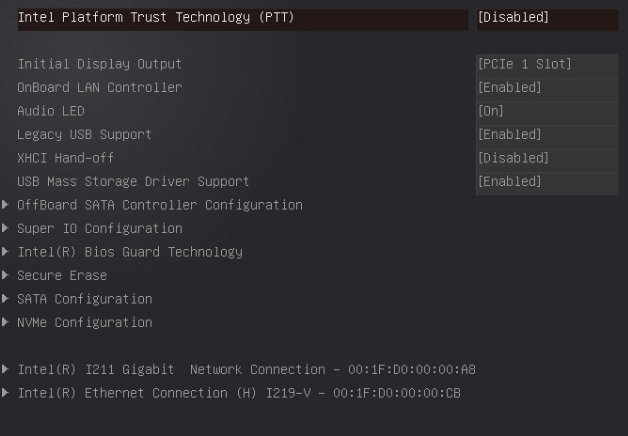
Is there a way to force disable the serial port with SSDT? Can anyone point me to some instructions on how to do so and what to look for? I'm not even sure that it's possible with my card, I'm clutching at straws here.
From the manual:

