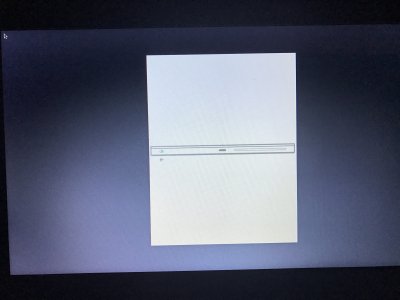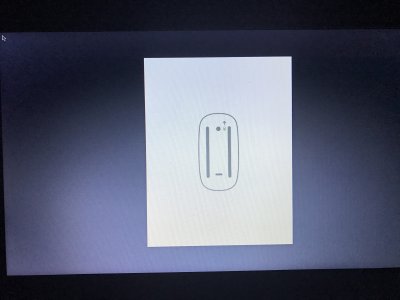- Joined
- Nov 19, 2016
- Messages
- 6
Hi,
this is my first foray into creating a hackintosh. I already have Win 10 installed on my Toshiba Satellite L50-A-19N. I have created a usb via UniBeast off a Mac, using the UEFI Boot option (tried legacy boot but PC did not recognise USB). Aftr selecting 'Boot OSX' in Clover, I get the attached screens. I am at a total loss as I do not know what the issue is. Any help would be much appreciated.
Thanks.
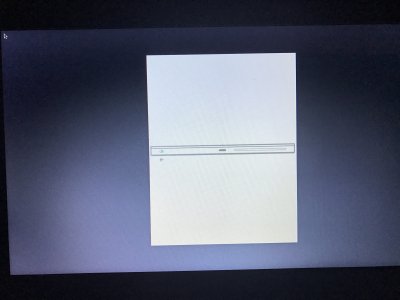
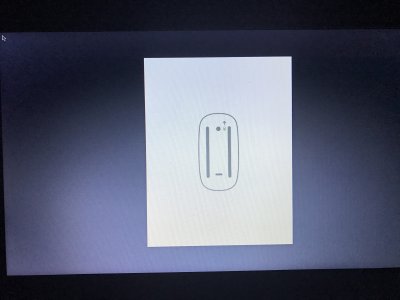
this is my first foray into creating a hackintosh. I already have Win 10 installed on my Toshiba Satellite L50-A-19N. I have created a usb via UniBeast off a Mac, using the UEFI Boot option (tried legacy boot but PC did not recognise USB). Aftr selecting 'Boot OSX' in Clover, I get the attached screens. I am at a total loss as I do not know what the issue is. Any help would be much appreciated.
Thanks.