- Joined
- Feb 3, 2011
- Messages
- 1,348
- Motherboard
- Gigabyte Z390 AORUS Ultra
- CPU
- i9-9900K
- Graphics
- RX 590
x79 guide mobo use your imagination Mavericks 10.9
if u don't know x79 has no support in osx if u can't deal with boot flags and sleep not working then don't read any more. ok lets start get your uni stick out and plug in. open chameleon wizard and add what ive done in the screenshot some need flags such as npci=0x3000 for uni install most will use 0x2000
app needed from downloads community software is chameleon wizard to edit smbios and to generate a new serial so it won't be detected as a hackintosh in geekbench then add file nvram this will enable imessage/icloud.module KernelPatcher is for x79 cpu support and nullcpumanagement kext is for mobos that have a locked msr
note if your cpu has vt-d and can't disable it in bios use flag dart=0 this is needed on asus mobos also boot flags r case sensitive. when u get to chimera screen tap the spacebar and enter flags needed. combo updates if u need to install nullcpumanagement kext first otherwise your install will be bricked reason is appleintelcpumanagement kext will get over written. npci=0x3000 can break your lan and audio if used after uni install use 0x2000
supported gfx cards nvida 640 to 670 or 740 to 770 if 5xx or lower use flag GraphicsEnabler=Yes u may need to change the PCIRootUId=1 to 0,2,3,4,5 due to rom/roms/memory size how to put in boot flags boot with uni stick tap the spacebar and add flags if needed they r case sensitive
if u don't know x79 has no support in osx if u can't deal with boot flags and sleep not working then don't read any more. ok lets start get your uni stick out and plug in. open chameleon wizard and add what ive done in the screenshot some need flags such as npci=0x3000 for uni install most will use 0x2000
app needed from downloads community software is chameleon wizard to edit smbios and to generate a new serial so it won't be detected as a hackintosh in geekbench then add file nvram this will enable imessage/icloud.module KernelPatcher is for x79 cpu support and nullcpumanagement kext is for mobos that have a locked msr
note if your cpu has vt-d and can't disable it in bios use flag dart=0 this is needed on asus mobos also boot flags r case sensitive. when u get to chimera screen tap the spacebar and enter flags needed. combo updates if u need to install nullcpumanagement kext first otherwise your install will be bricked reason is appleintelcpumanagement kext will get over written. npci=0x3000 can break your lan and audio if used after uni install use 0x2000
supported gfx cards nvida 640 to 670 or 740 to 770 if 5xx or lower use flag GraphicsEnabler=Yes u may need to change the PCIRootUId=1 to 0,2,3,4,5 due to rom/roms/memory size how to put in boot flags boot with uni stick tap the spacebar and add flags if needed they r case sensitive
Attachments
-
FakeSMC.kext.zip34.3 KB · Views: 141
-
NullCPUPowerManagement.kext.zip26.7 KB · Views: 114
-
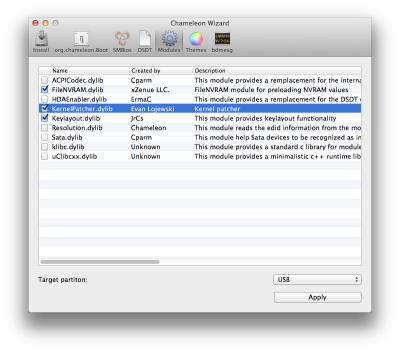 Screen Shot 2014-01-29 at 12.21.10 AM.png142.6 KB · Views: 234
Screen Shot 2014-01-29 at 12.21.10 AM.png142.6 KB · Views: 234 -
 Screen Shot 2014-01-29 at 12.22.55 AM.png184 KB · Views: 295
Screen Shot 2014-01-29 at 12.22.55 AM.png184 KB · Views: 295 -
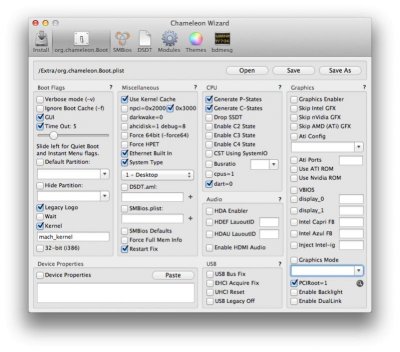 Screen Shot 2014-01-29 at 12.26.22 AM.jpg76.8 KB · Views: 273
Screen Shot 2014-01-29 at 12.26.22 AM.jpg76.8 KB · Views: 273 -
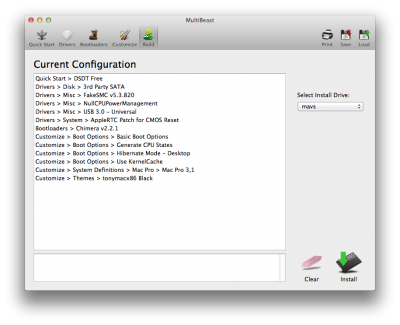 Screen Shot 2014-01-29 at 12.35.41 AM.png147.4 KB · Views: 294
Screen Shot 2014-01-29 at 12.35.41 AM.png147.4 KB · Views: 294 -
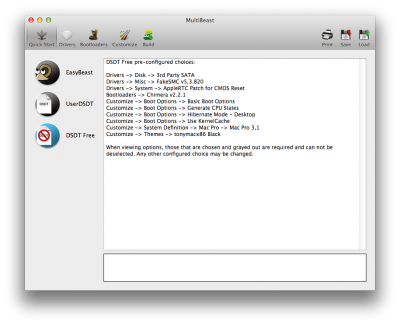 Screen Shot 2014-01-31 at 11.03.55 PM.png153.8 KB · Views: 212
Screen Shot 2014-01-31 at 11.03.55 PM.png153.8 KB · Views: 212 -
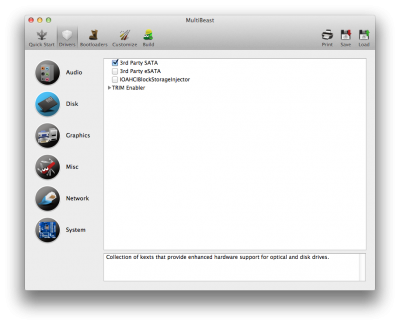 Screen Shot 2014-01-31 at 11.06.56 PM.png137.9 KB · Views: 285
Screen Shot 2014-01-31 at 11.06.56 PM.png137.9 KB · Views: 285 -
 Screen Shot 2014-01-31 at 11.07.28 PM.png167.1 KB · Views: 204
Screen Shot 2014-01-31 at 11.07.28 PM.png167.1 KB · Views: 204 -
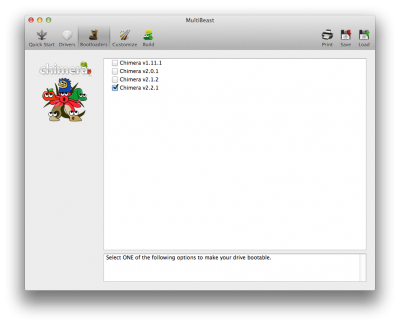 Screen Shot 2014-01-31 at 11.07.50 PM.png114.3 KB · Views: 190
Screen Shot 2014-01-31 at 11.07.50 PM.png114.3 KB · Views: 190 -
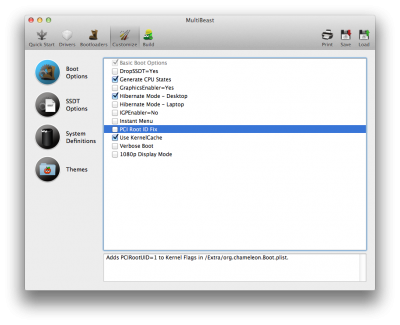 Screen Shot 2014-01-31 at 11.08.30 PM.png144.9 KB · Views: 237
Screen Shot 2014-01-31 at 11.08.30 PM.png144.9 KB · Views: 237 -
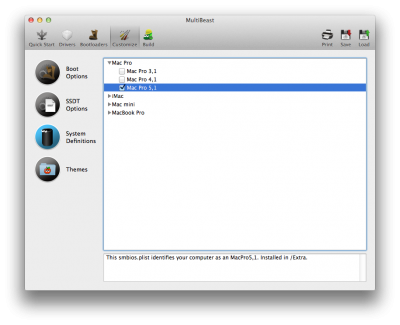 Screen Shot 2014-01-31 at 11.09.02 PM.png124.9 KB · Views: 216
Screen Shot 2014-01-31 at 11.09.02 PM.png124.9 KB · Views: 216 -
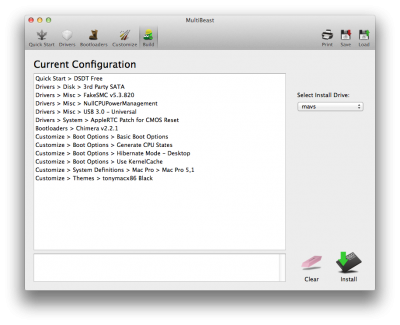 Screen Shot 2014-01-31 at 11.09.48 PM.png147.6 KB · Views: 210
Screen Shot 2014-01-31 at 11.09.48 PM.png147.6 KB · Views: 210
