- Joined
- Jan 10, 2018
- Messages
- 24
- Motherboard
- Gigabyte Z390M
- CPU
- I7-8700
- Graphics
- RX 5700 XT
- Mac
USB(s):
1x Sandisk Ultra Luxe USB 3.1 Flash Drive
1x Sandisk Ultra Dual Drive M3.0
UniBeast 9.2.0 - Mojave
Mojave 10.14.6
CPU Specs:
Intel i7-8700
Gigabyte Z390 M GAMING
2x8gb Trident-Z RGB 3200mhz
Sapphire Pulse RX 5700XT 8G DDR6
Adata XPG SX8200 500GB
My problem is that the my usb boot drive won't go into the Mojave installer. The drive appears in the boot options but when I choose it, it just goes back to this menu. I have tried this on both drives and I get the same problem,
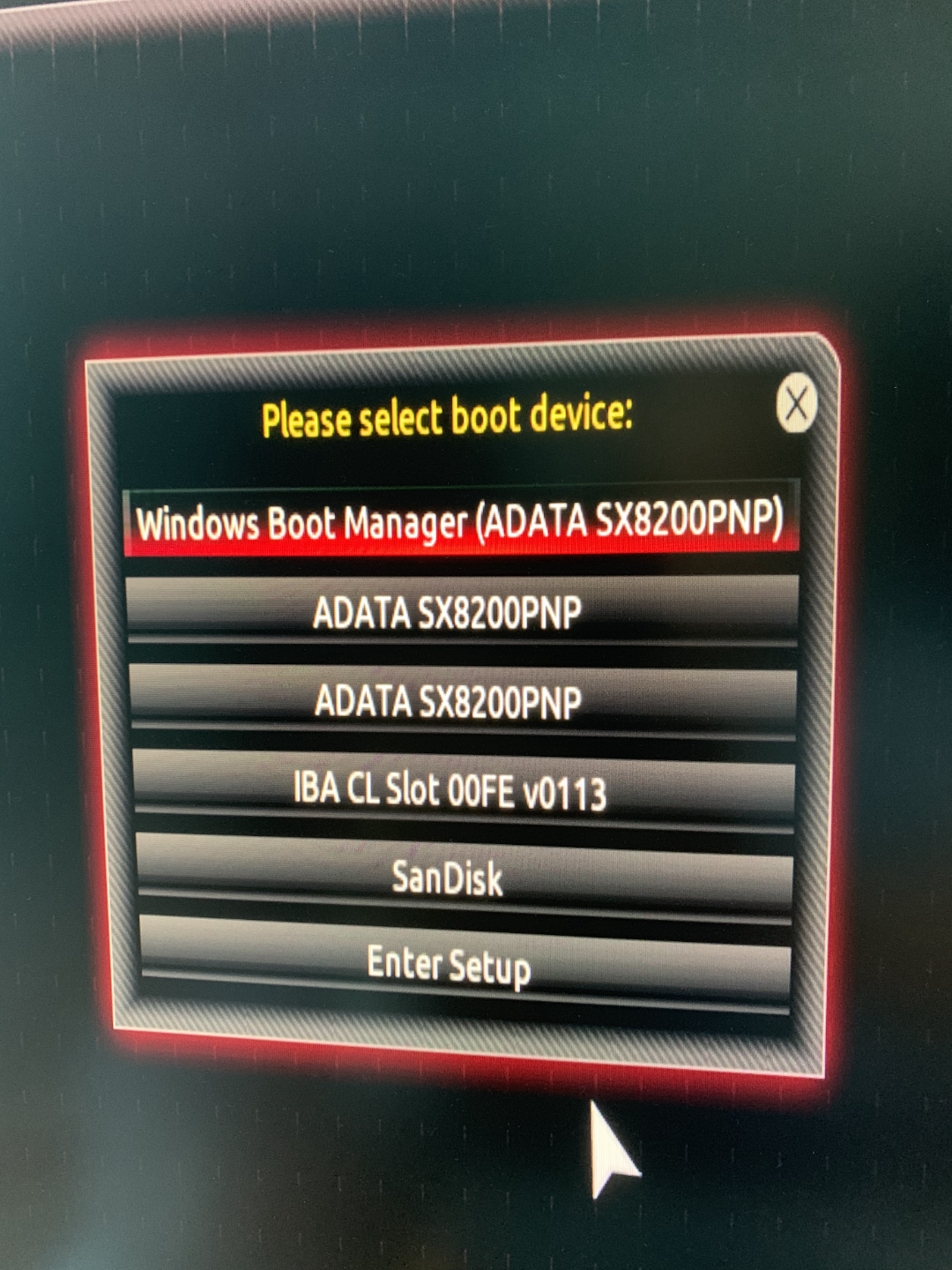
I have bought another USB drive to make sure that the problem is not with the drive itself. But I encounter the same problem.
I am following the guide below. I have set the bios settings as outlined. I also made sure that my boot drives were set to boot in UEFI.

 www.tonymacx86.com
www.tonymacx86.com
Any help on this is very much appreciated.
1x Sandisk Ultra Luxe USB 3.1 Flash Drive
1x Sandisk Ultra Dual Drive M3.0
UniBeast 9.2.0 - Mojave
Mojave 10.14.6
CPU Specs:
Intel i7-8700
Gigabyte Z390 M GAMING
2x8gb Trident-Z RGB 3200mhz
Sapphire Pulse RX 5700XT 8G DDR6
Adata XPG SX8200 500GB
My problem is that the my usb boot drive won't go into the Mojave installer. The drive appears in the boot options but when I choose it, it just goes back to this menu. I have tried this on both drives and I get the same problem,
I have bought another USB drive to make sure that the problem is not with the drive itself. But I encounter the same problem.
I am following the guide below. I have set the bios settings as outlined. I also made sure that my boot drives were set to boot in UEFI.

[SUCCESS] jbarnette's Build - ASUS TUF Z390 M Gaming + i9-9900K + Sapphire RX Vega 64 8GB + 32GB RAM + MacOS 10.14.3 w/ USB3 working!
jbarnette's Build: Core i9-9900K - GA-Z390M Gaming - Sapphire RX Vega64 8GB Components Intel i9-9900K 3.6GHz 8 Core, 16 Threads Processor https://www.amazon.com/dp/B005404P9I/?tag=tonymacx86com-20 https://www.newegg.com/Product/Product.aspx?item=N82E16819117957 Gigabyte Z390 M Gaming...
 www.tonymacx86.com
www.tonymacx86.com
Any help on this is very much appreciated.
Last edited:
