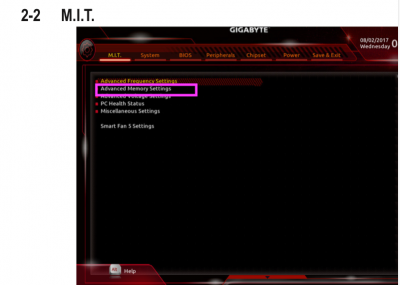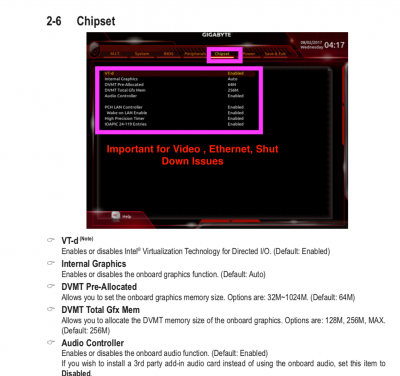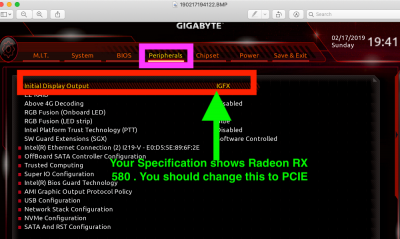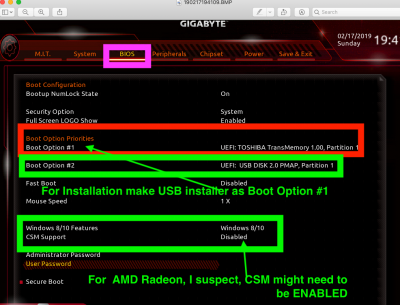- Joined
- Jul 25, 2012
- Messages
- 6,663
- Motherboard
- Gigabyte GA-Z77X-UP5 TH
- CPU
- i7-3770K
- Graphics
- HD 4000+GT 710
- Mac
- Mobile Phone
Heya @cmn699
the checksums are as below, I have got the Install macOS a couple of different ways both times getting the same checksum.
InstallESD.dmg checksum = 51493681f3e82bb78e22e97f38725ffc67f611cd
BaseSystem.dmg checksum = 39059732811393335b3ebeac1391aeed905e76de
I've tried the new clover and it freezes in the same place. Is there any more info that i can give you that would be helpful?
Again really appreciate the help.
- Your uploaded checksum value is what I got on my own downloaded Mojave 10.14.3 which runs OK when installed using a USB Installer.
- I don't think your Mojave Installer File is the problem.
- The progress of your installation is very close to the time of loading the Graphics but no specific clue has come from Verbose boot screen directly incriminating Graphics to be sure.
- With that in mind , I suggest editing you BIOS Graphics related option.
- Make Processor associated Graphics from Auto to DISABLED to reduce any conflict with your Mojave Supported AMD Radeon Rx 580.
Try this config .plist replacing the last one.
Edited to add:
Please upload Verbose boot screen when posting problems you have observed on screen.
That is the only way I know where things are in booting.
Attachments
Last edited: