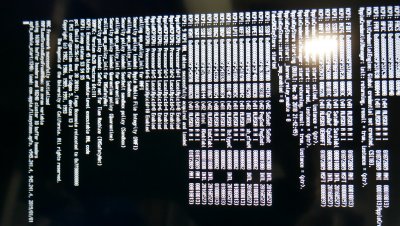- Joined
- Feb 14, 2019
- Messages
- 19
- Motherboard
- Asrock Z390 Phantom Gaming-ITX/ac
- CPU
- i5-9600K
- Graphics
- RX 580
Hi there. This is my first Hackintosh build ever, which of course means I have no idea what I'm doing wrong and why I can't get to the installer anymore.
The very first pass through, I got to the Install screen, but the machine was in a boot loop where the install page would say "31 minutes remaining" for about 2 minutes, then restart, only to bring up the same page when it restarted.
I've tried numerous install paths and processes, and none of them are getting me past this point in the picture below.
Here are my current Hardware bits:
Mobo: ASRock Z390 Phantom Gaming-ITX/ac on P1.50 (latest UEFI BIOS vers.)
CPU: Intel Core i5-9600K at Stock Settings
RAM: 8 GB G.Skill Aegis DDR4 3000 (1 stick, XMP initialized)
Install HDD: Seagate 120 GB (I have a 1TB backup from the iMac I want to transfer files from which I'll migrate in later, hopefully)
I've set all the BIOS options to what I could find, but there is no "Set to Optimized" option on this board, and the only Super UI Config Option is for "PS2 Y-Cable," which only has Auto and Enabled in their sections, so nothing I could change on that front.
In case it's not clear, the line it's stalling on reads:
"apfs_module_start:1340: load: com.apple.filesystems.apfs, v945.241.4, 945.231.4, 2019/01/01"
Any help would be greatly appreciated.
The very first pass through, I got to the Install screen, but the machine was in a boot loop where the install page would say "31 minutes remaining" for about 2 minutes, then restart, only to bring up the same page when it restarted.
I've tried numerous install paths and processes, and none of them are getting me past this point in the picture below.
Here are my current Hardware bits:
Mobo: ASRock Z390 Phantom Gaming-ITX/ac on P1.50 (latest UEFI BIOS vers.)
CPU: Intel Core i5-9600K at Stock Settings
RAM: 8 GB G.Skill Aegis DDR4 3000 (1 stick, XMP initialized)
Install HDD: Seagate 120 GB (I have a 1TB backup from the iMac I want to transfer files from which I'll migrate in later, hopefully)
I've set all the BIOS options to what I could find, but there is no "Set to Optimized" option on this board, and the only Super UI Config Option is for "PS2 Y-Cable," which only has Auto and Enabled in their sections, so nothing I could change on that front.
In case it's not clear, the line it's stalling on reads:
"apfs_module_start:1340: load: com.apple.filesystems.apfs, v945.241.4, 945.231.4, 2019/01/01"
Any help would be greatly appreciated.