You are using an out of date browser. It may not display this or other websites correctly.
You should upgrade or use an alternative browser.
You should upgrade or use an alternative browser.
UniBeast: Install OS X Yosemite on Any Supported Intel-based PC
- Thread starter tonymacx86
- Start date
- Status
- Not open for further replies.
- Joined
- Aug 11, 2012
- Messages
- 21
- Motherboard
- Gigabyte Z77M-D3H-MVP
- CPU
- i7-3700K
- Graphics
- GTX 660 Ti
- Mac
- Mobile Phone
Article: UniBeast: Install OS X Yosemite on Any Supported Intel-based PC
I believe there may be a BIOS setting missing from the guide - on my Gigabyte GA-Z77M-D3H-MVP, you must also select AHCI under Peripherals / SATA Mode Selection. Maybe one of the more senior members can confirm?
(I have Yosemite running nicely from the Upgrade path - will post a few more learnings there)
As always - thanks to Tonymac, Macman and the forum crew. Awesome work.
I believe there may be a BIOS setting missing from the guide - on my Gigabyte GA-Z77M-D3H-MVP, you must also select AHCI under Peripherals / SATA Mode Selection. Maybe one of the more senior members can confirm?
(I have Yosemite running nicely from the Upgrade path - will post a few more learnings there)
As always - thanks to Tonymac, Macman and the forum crew. Awesome work.
- Joined
- Sep 22, 2011
- Messages
- 6
- Motherboard
- Q77M-D2H_Yosemite 10.10.3
- CPU
- Core i5 3570k
- Graphics
- Onboard HD4000
- Mac
- Classic Mac
- Mobile Phone
Hello,IOpuc,
I'm new to hackintosh, I have the same board as you, could you please tell me the full configuration of this in Multibeast. Thank you in advance.
Adilrsilva
I'm new to hackintosh, I have the same board as you, could you please tell me the full configuration of this in Multibeast. Thank you in advance.
Adilrsilva
- Joined
- Sep 22, 2011
- Messages
- 6
- Motherboard
- Q77M-D2H_Yosemite 10.10.3
- CPU
- Core i5 3570k
- Graphics
- Onboard HD4000
- Mac
- Classic Mac
- Mobile Phone
Article: UniBeast: Install OS X Yosemite on Any Supported Intel-based PC
Hello,IOpuc,
I'm new to hackintosh, I have the same board as you, could you please tell me the full configuration of this in Multibeast. Thank you in advance.
Adilrsilva
For q77m-d2h
Sound working with MultiBeast Yosemite 7.0.1
Only need to change Sound -> Output settings.

Thanks!
Hello,IOpuc,
I'm new to hackintosh, I have the same board as you, could you please tell me the full configuration of this in Multibeast. Thank you in advance.
Adilrsilva
- Joined
- Feb 14, 2014
- Messages
- 1
- Mac
- Classic Mac
- Mobile Phone
Article: UniBeast: Install OS X Yosemite on Any Supported Intel-based PC
I was experiencing many problems with Yosemite! Used unibeast and multibeast
Specs: mobo: ga-z87x-ud3h, cpu: intel i7 4770k, ram 16gb, 3 ssd, evga 770gtx 4gb
After a lot of installations i have freezes, restarts, adobe creative cloud couldn't update to the latest version etc, i've managed to make it work and keep it super stable so far
Am attaching the configuration that work best for me with my hardware specs
I hope some of you will find it helpful
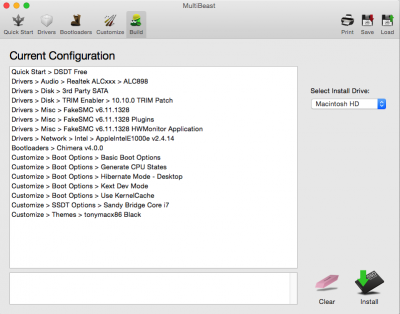
I was experiencing many problems with Yosemite! Used unibeast and multibeast
Specs: mobo: ga-z87x-ud3h, cpu: intel i7 4770k, ram 16gb, 3 ssd, evga 770gtx 4gb
After a lot of installations i have freezes, restarts, adobe creative cloud couldn't update to the latest version etc, i've managed to make it work and keep it super stable so far
Am attaching the configuration that work best for me with my hardware specs
I hope some of you will find it helpful
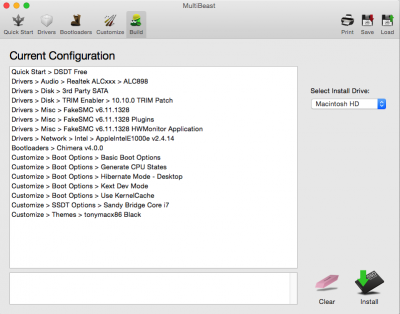
Attachments
- Joined
- Nov 21, 2012
- Messages
- 4
- Motherboard
- Gigabyte GA-Q77M-D2H
- CPU
- i5-3570K
- Graphics
- GT640
- Mac
- Mobile Phone
Article: UniBeast: Install OS X Yosemite on Any Supported Intel-based PC
▪ Disk > Trim Enabler (only if you have an SSD)
▪ Audio > Realtek ALC8xx > Without DSDT > ALC887/888b > vXXXX Current
▪ Network > Kext hnak’s AppleIntelE1000e Ethernet
I have graphic: NVIDIA GeForce GT 640 2048 MB - which automatic loads. If don't use integrate video card, maybe you need some drivers for video.
Hello,IOpuc,
I'm new to hackintosh, I have the same board as you, could you please tell me the full configuration of this in Multibeast. Thank you in advance.
Adilrsilva
▪ Disk > Trim Enabler (only if you have an SSD)
▪ Audio > Realtek ALC8xx > Without DSDT > ALC887/888b > vXXXX Current
▪ Network > Kext hnak’s AppleIntelE1000e Ethernet
I have graphic: NVIDIA GeForce GT 640 2048 MB - which automatic loads. If don't use integrate video card, maybe you need some drivers for video.
- Joined
- Oct 20, 2014
- Messages
- 1
- Motherboard
- Windows 7
- CPU
- Intel Core 2 Duo E4500
- Graphics
- Radeon 5770 HD
- Mac
- Classic Mac
- Mobile Phone
Thanks
- Joined
- Sep 22, 2011
- Messages
- 6
- Motherboard
- Q77M-D2H_Yosemite 10.10.3
- CPU
- Core i5 3570k
- Graphics
- Onboard HD4000
- Mac
- Classic Mac
- Mobile Phone
Article: UniBeast: Install OS X Yosemite on Any Supported Intel-based PC
Many thanks for the quick response, by the way I'm using onboard HD4000 video card.
▪ Disk > Trim Enabler (only if you have an SSD)
▪ Audio > Realtek ALC8xx > Without DSDT > ALC887/888b > vXXXX Current
▪ Network > Kext hnak’s AppleIntelE1000e Ethernet
I have graphic: NVIDIA GeForce GT 640 2048 MB - which automatic loads. If don't use integrate video card, maybe you need some drivers for video.
Many thanks for the quick response, by the way I'm using onboard HD4000 video card.
- Joined
- Feb 18, 2013
- Messages
- 4
- Motherboard
- Asus Z97-AR
- CPU
- i5 4690k
- Graphics
- Nvidia 260
- Mac
- Classic Mac
- Mobile Phone
Thank you, wanted to say updated from Mavericks that was freezing occasionally, had a little more trouble booting into Yosemite. Had to boot in safe mode, IGPEnabler=No GraphicsEnabler=yes. Now the system has been running since Friday with no problems, once drivers were re-installed. Ethernet/Sound/boot flags/Trim
Asus Z97-ar
Nvidia 210 1gb (Yeah the most pathetic graphics)
8 GB Ram
Intel i5 4690k
Corsair Force SSD
Asus Z97-ar
Nvidia 210 1gb (Yeah the most pathetic graphics)
8 GB Ram
Intel i5 4690k
Corsair Force SSD
- Status
- Not open for further replies.
Copyright © 2010 - 2024 tonymacx86 LLC
