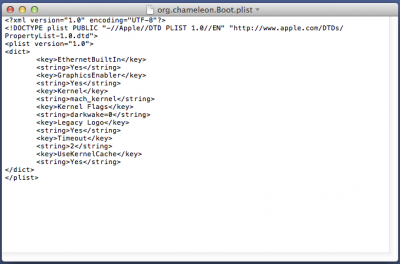- Joined
- Jun 22, 2011
- Messages
- 2
- Motherboard
- 1
- CPU
- 2
- Graphics
- 3
- Mac
- Classic Mac
- Mobile Phone
i have installed unibeast to the flash drive i boot up press f12 boot to usb HDD i get to the iboot screen thing, but there is no usb.... the hard drive im installing it to is there but there is no usb....will someone please help ive read all the comments i saw a few people are having this problem to but no one is answering if you help me thanks a lot