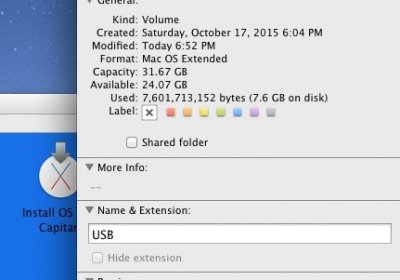trs96
Moderator
- Joined
- Jul 30, 2012
- Messages
- 25,512
- Motherboard
- Gigabyte B460M Aorus Pro
- CPU
- i5-10500
- Graphics
- RX 570
- Mac
- Mobile Phone
I have also read several posts where people were having issues with 32GB USB keys because it was too large. I think everyone should only be using a 16GB USB key with El Capitan so they don't waste time trying to get their hacintosh working only to have to go back and start all over again (like I did).
I've used a Sandisk 32 GB drive and it did work. I do agree that the 16GB is the best choice though.
They don't usually cost more than 6 USD and they will be future proof against the inevitable 8 GB +
OS X installers we'll be using in 2016.