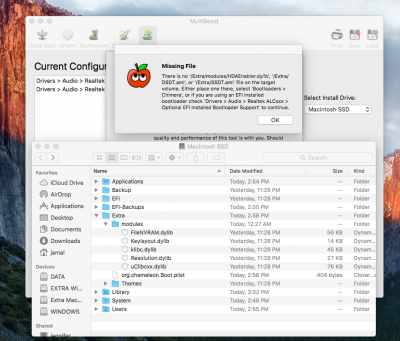After the four days battle I won. Here are my experiences.
My PC:
GA-P67A-UD3,
i5-2500K,
GIGABYTE GTX 750 Ti Ultra Durable 2 OC 2GB
My MB is maybe 4 years old, but still I did not see any reason to change it. Legacy method of booting must be used. Until Nvidia web driver was not installed I used nv_disable=1.
I used CLOVER on Yosemite without any problem. So I expected the same for El Capitan.
I created USB using UniBeast. Then I strictly followed Tony's guide.
1st problem - after all Post Install Tolls were installed I cannot boot to newly installed OSX anymore. Even USB cannot find El Capitan disk. As I read in CLOVER documentation CLOVER try to find 1st active HFS partition. In my case it was EFI. But it was empty. Post Install Tools installed EFI directories to Macintosh disk. I booted to USB and via terminal I moved CLOVER EFI directory from Macintosh disk to EFI directory to EFI partition. USB still cannot saw it but system was bootable now directly from SSD disk.
2nd problem - all my attempts to boot ended with PCI CONFIGURATION BEGIN. On Yosemite I deleted AppleACPIPlatform.kext and replaced it by the same from Mavericks. On El Capitan it is impossible. It looks like that old kext is incompatible with 10.11. My attempt ended with kernel panic. At the end I found solution by disabling USB3 in BIOS. I do not know where is the problem. Maybe it is wrong DSDT. But I used it 2 years (Mavericks, Yosemite - all OK).
At the end I added
FakeSMC.kext ,RealtekRTL81xx.kext to /Library/Extensions and I installed audio using Clover ALC100 script and HDMI audio by installing
HDMIAudio.kext. And I cannot forgot about nvidia web drivers of course.
So now my El Capitan is running perfectly except USB3.
Maybe it sounds easy but I installed and destroyed El Capitan maybe 20 times.

Sorry my english