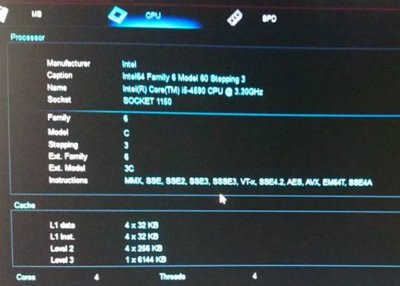Well so far the upgrade has been very unpleasant - and to put it mildly a big

:
Yes, I backed up so that was a blessing BUT ...
Firstly I created my install UniBeast stick without a problem and installed El Capitan. Excellent.
Then the problems began.
I couldn't successfully install Clover - as per instructions and files - on my SSD. Yes, the files copied over but the system would not boot, instead continually crashing, often getting an ACPI error. Even using the full Clover installer, not the cut-down one, didn't help.
I could only boot to Safe Mode via UniBeast and choosing the SSD. Half of the hardware, it appears, wasn't working correctly in Safe Mode, but that is as you'd expect.
So far no amount of research has got me to a comfortable desktop. So my advice would be to hold off until MultiBeast 8 comes along. Currently MB 7.5 simply crashes under El Capitan.
Yes, I have been able to explore El Capitan but the lack of Graphics Acceleration makes everything jittery. Incidentally, DiskUtil is very much dumbed-down now and a shadow of its former self (the Terminal command still works as before though).
Worst of all, something here wrecked my motherboard BIOS/UEFI. To recover and boot from anything at all, to get it to even see my drives, required a case-open and CMOS Reset. That restored functionality.
I have now removed the Clover boot files and restored my Yosemite set-up.
I know it seems so many are reporting success - but I suspect that this may be due to one of two things:
1) Luck!
2) The ones reporting failure now have crippled machines they can't report anything with!
From my perspective, despite modern opinion, MultiBeast is/was the much better installation option. Tonymacx86 and MacMan created something very special there. Clover may be closer to a real Mac in operation but is too finicky and arcane at the moment.
I don't know what caused the release delay for MultiBeast 8 is BUT I will keenly await its arrival before trying this again. It is more open, visual and user-friendly right now.
To all fellow Hackintoshers I say "Good luck!"