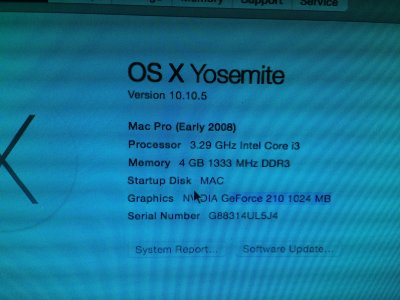P1LGRIM
Moderator
- Joined
- Mar 2, 2012
- Messages
- 26,462
- Motherboard
- Lenovo ThinkStation p700
- CPU
- 2x E5-2620 V3
- Graphics
- RX 560
- Mac
- Classic Mac
- Mobile Phone
An alternative guide for idiots that don't have a mac would be appreciated.
http://www.tonymacx86.com/general-help/60255-simplest-mac-os-x-installation-guide.html
If you have the Laptop listed in your profile then you are posting in the wrong section,
this is Desktop Support.
You should post in the relevant Laptop area.
http://www.tonymacx86.com/el-capitan-laptop-support/