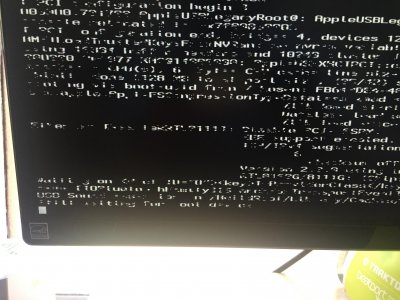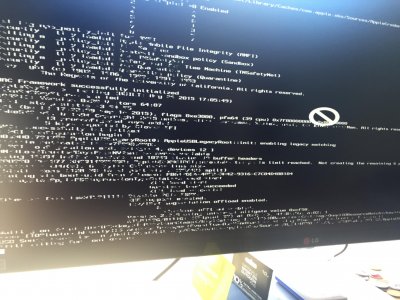- Joined
- Aug 2, 2011
- Messages
- 71
- Motherboard
- Gigabyte GA-Z97X-UD7 TH
- CPU
- i7-4790K
- Graphics
- GTX 760
- Mac
- Mobile Phone
Are there plans to continue supporting X58, and to provide updates to getting El Capitan running on the platform?
I hope so! Even the I7-9xx can hang with the latest releases-- and our overclocked, X56xx Xeons reliably deliver 18,000-20,000 Geekbench scores.
Are we even able to run clover on such old systems?
I am waiting for a development in this issue, in order to update my DX58SO system.