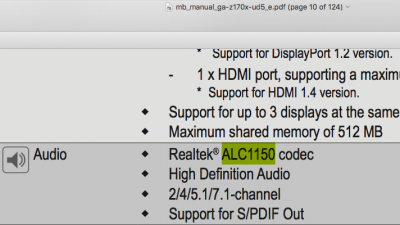I'm trying to update from OS 10.8.5
Using a Gigabyte GA-X58A-UD3R rev 2.0 FB motherboard, EVO 1TB SSD, Radeon 5770.
I followed all the instructions and upon booting from the USB thumb drive (same one I used to originally build the system).
It would not boot with the UniBeast setup downloaded from this guide so I tried the config.plist file linked here in an article about upgrading a system almost the same as mine:
https://www.tonymacx86.com/attachments/config-plist-zip.210098/
Now the USB thumb drive will boot but it takes several minutes for the 'Welcome to Clover 4045' screen to come up. After the 'testing hardware, settings, etc.' screens, nearly 30 minutes has gone by. I finally can get to the Clover screen, run the installer, which takes another 45+ minutes, finishes installation then the screen goes blank, as if it failed to reboot.
I can restart into Clover on the USB (again 30+ minute affair) and tell it to boot from the SSD at which point the screen just goes black for about an hour, then a bunch of text scrolls across the screen rather quickly.... the only word I could make out was 'panic'...then the system reboots again.
Any idea what's making the Clover load times so agonizingly slow or what I do from here?