You are using an out of date browser. It may not display this or other websites correctly.
You should upgrade or use an alternative browser.
You should upgrade or use an alternative browser.
UniBeast: Install macOS Sierra on Any Supported Intel-based PC
- Thread starter tonymacx86
- Start date
- Joined
- Jan 25, 2013
- Messages
- 8
- Motherboard
- GA-H55M-UD2H
- CPU
- i5 << need model # >> See Forum Rules !!
- Graphics
- GTX 580
- Mac
- Mobile Phone
@tonymacx86, great guide was simple and straight through, did find issues with some over price accessories such as the bluetooth adapter here in the uk and in turn went for a utechsmart bcm20702 which works perfectly on Sierra otb, picks up apple mouse 2 and keyboard without any issues I don't know if you want to add it to your hardware list as a viable one for your UK readers
- Joined
- Apr 14, 2011
- Messages
- 8
- Motherboard
- Gigabyte H270 gaming 3
- CPU
- i7 7700K
- Graphics
- R9 380
- Mac
- Mobile Phone
help me.....Please help me, after install macOS Sierra, error the first time it is started
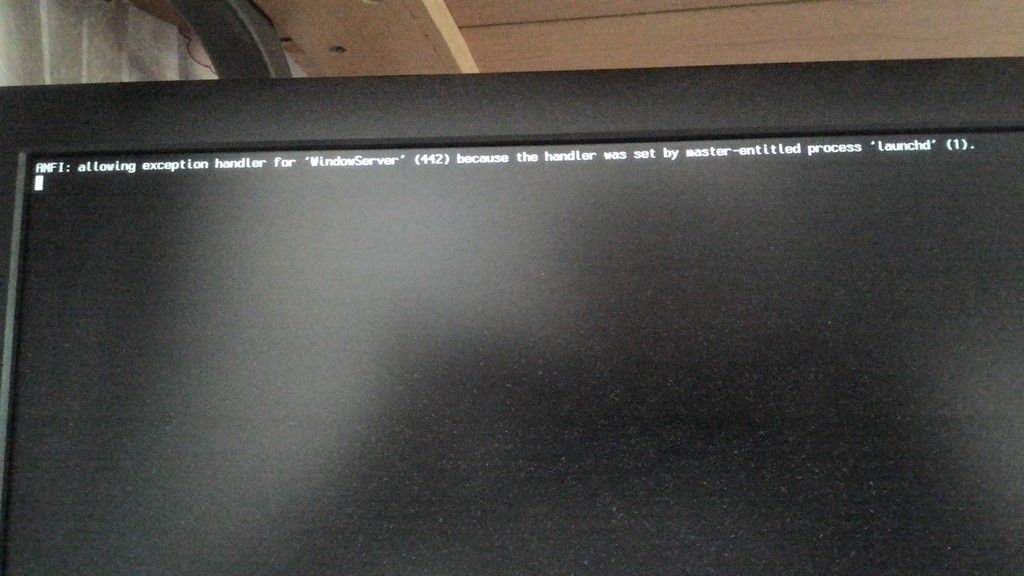
- Joined
- Oct 26, 2016
- Messages
- 2
Hello everyone, i'm trying to install macOS sierra on a PC with motherboard Gigabyte H81M-DS2 Rev 3, processor Intel Core i5-4460, 8GB on ram and i'm stuck on the boot logo, half progress, i can't install, can you please help me?
- Joined
- Aug 27, 2013
- Messages
- 32
- Motherboard
- Asus PRIME Z370-A
- CPU
- i7- 8700K
- Graphics
- GTX 1050 Ti
- Mac
- Mobile Phone
- Joined
- Oct 16, 2016
- Messages
- 1
- Motherboard
- Z390
- CPU
- i7-10
- Graphics
- Integrated
I entered the "start install" step 4, but nothing showed after apple logo.
I have tried -v mode... the same result..
somebody has the same issue??
I died on step 4, apple logo showed, then progress bar, but when maybe 50%, the screen blinked once, then total black and die....
hah I made it, I changed mode to UEFI instead of legacy Mode, then I made the rest steps without any block~ the internet is good, video card good, mouse & keyboard good, just no sound, ~~~~ multibeast cannot solve it..
Thanks a lot, TonyMacx86!
I have tried -v mode... the same result..
somebody has the same issue??
I died on step 4, apple logo showed, then progress bar, but when maybe 50%, the screen blinked once, then total black and die....
hah I made it, I changed mode to UEFI instead of legacy Mode, then I made the rest steps without any block~ the internet is good, video card good, mouse & keyboard good, just no sound, ~~~~ multibeast cannot solve it..
Thanks a lot, TonyMacx86!
Last edited by a moderator:
- Joined
- Mar 6, 2011
- Messages
- 2
- Motherboard
- Gigabyte Z170-HD3
- CPU
- Core i7 6700K
- Graphics
- HD Graphics 530
Hi!
Sorry my English.
I installed Sierra on a Pc with Gigabyte H67M-D2-B3, Core i3 and Geforce 8800GT. I can boot to Sierra just with the USB, and only if i switch off in Clover options the Inject Nvidia option. But without USB i can't boot. I got the attached picture if try to boot without USB. I have a working machine with the same hardware and El Capitan. But there i need the Inject Nvidia option. Can anyone help me?
Sorry my English.
I installed Sierra on a Pc with Gigabyte H67M-D2-B3, Core i3 and Geforce 8800GT. I can boot to Sierra just with the USB, and only if i switch off in Clover options the Inject Nvidia option. But without USB i can't boot. I got the attached picture if try to boot without USB. I have a working machine with the same hardware and El Capitan. But there i need the Inject Nvidia option. Can anyone help me?
Attachments
P1LGRIM
Moderator
- Joined
- Mar 2, 2012
- Messages
- 26,461
- Motherboard
- Lenovo ThinkStation p700
- CPU
- 2x E5-2620 V3
- Graphics
- RX 560
- Mac
- Classic Mac
- Mobile Phone
Disable the Serial port (SuperIO) in your BIOS settings.Can anyone help me?
It may or may not help with your problem but serial ports have been problematic with Sierra.
- Joined
- Oct 28, 2016
- Messages
- 4
- CPU
- I7
- Graphics
- GTX 960
Hey man i want to install Sierra on my PC.
It's an MSI GE62 6QD with the Latest 6th Gen. Intel® Core™ i7-6700HQ processor
Chipset:Intel® HM170
System memory: DDR4, 2 slots, Max 32GB
GUI: GeForce® GTX 960M (GDDR5)
I try to install Sierra but the system doesn't boot the USB
Help me please
It's an MSI GE62 6QD with the Latest 6th Gen. Intel® Core™ i7-6700HQ processor
Chipset:Intel® HM170
System memory: DDR4, 2 slots, Max 32GB
GUI: GeForce® GTX 960M (GDDR5)
I try to install Sierra but the system doesn't boot the USB
Help me please
- Joined
- Oct 27, 2016
- Messages
- 4
2014: The installation of Yosemite was complicated, and it took weeks to get the system stable.
This is the reason why I never updated to Sierra.... yesterday I did it with the latest Unibeast/MultiBeast Tools. And it was done in a few hours. Working perfekt.
Thanks.
This is the reason why I never updated to Sierra.... yesterday I did it with the latest Unibeast/MultiBeast Tools. And it was done in a few hours. Working perfekt.
Thanks.
Copyright © 2010 - 2024 tonymacx86 LLC

