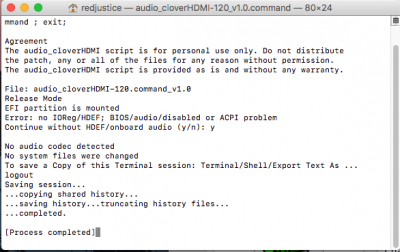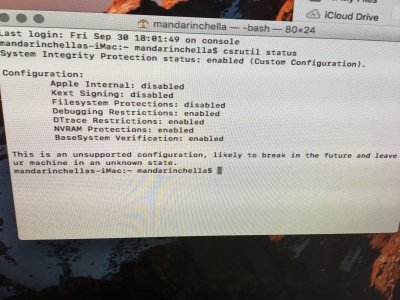- Joined
- Sep 18, 2016
- Messages
- 77
No i didnt replace but somehow i manage to install.Did you replace OsxAptioFixDrv2 with OsxAptioFixDrv?
I runned multibeast i installed drivers and bootloader, but in order to run the os i need the usb on otherwise i cant boot