- Joined
- Nov 27, 2013
- Messages
- 8

Hi all, I'm having problems booting Sierra on my Customac. I have installed the latest Clover, included FakeSMC.kext and NullCPUPowerManagement.kext using UEFI Boot Mode.
Also I did this
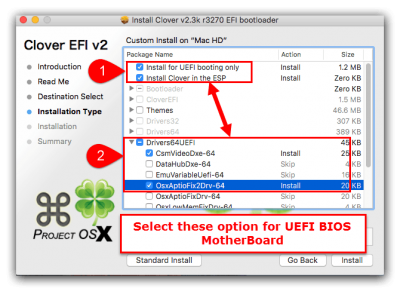
My system specs:
Intel i7-6700 (1151) CPU
Gigabyte H170M-D3H (LGA1151) Mainboard
2 x G.Skill Ripjaws V 19200/2400MHz 16GBx2 (32GB Kit) LT
Samsung 850 EVO 500GB SSD
2 x 1TB Black 64MB 3.5" SATA3 HDD
Liteon 24x SATA DVDRW
Gigabyte 2GB GTX 950 Xtreme W.F. O.C. PCI-E
Seasonic M1211 EVO Edition 620W MOD PSU
