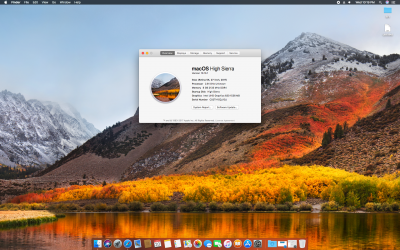- Joined
- Nov 4, 2010
- Messages
- 24
- Motherboard
- GA-Z97M-D3H
- CPU
- i5 4460
- Graphics
- HD 4600
- Mac
- Classic Mac
- Mobile Phone
clean intall with 10.13.2 reboot problem on GA-H97M-HD3
i recreated usb stick with mac os 10.3.2 and formatted disq
after installation when i choose the main system it reboots. i've read somewhere that there was problem with lulu ktext something after update, but how do you fix it on clean instal ? you can't ?
i did a clean instal with 10.13.1 i didn't have this problem.all went fine.
i recreated usb stick with mac os 10.3.2 and formatted disq
after installation when i choose the main system it reboots. i've read somewhere that there was problem with lulu ktext something after update, but how do you fix it on clean instal ? you can't ?
i did a clean instal with 10.13.1 i didn't have this problem.all went fine.