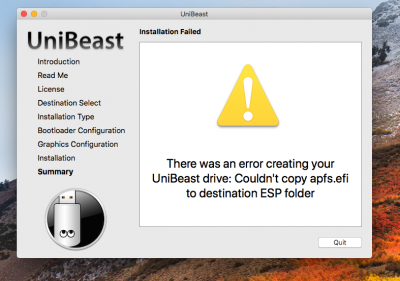- Joined
- Aug 2, 2011
- Messages
- 19
- Motherboard
- Gigabyte GA-Z77X-UD5H
- CPU
- Intel Core i7 3770S
- Graphics
- Gigabyte GTX960
- Classic Mac
- Mobile Phone
Your link is for CustoMac Mini 2017. I am talking about the original CustoMac Mini 2011.This has already been done, check out this thread https://www.tonymacx86.com/threads/...t-upgrade-fresh-install-on-h270n-wifi.233433/
I am waiting for MultiBeast 10. I have it working completely bar USB 3, because the chipset on this mobo is no longer supported by Apple. No workaround here I understand. It is currently running on HDD and HFS+. When MB 10 is out I will try it on SSD and APFS.
Last edited: