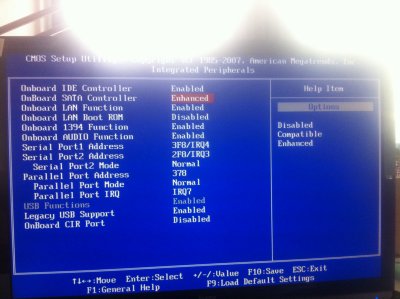- Joined
- Nov 18, 2011
- Messages
- 3
- Motherboard
- Acer Aspire M3630
- CPU
- Intel Core 2 Quad Q6600
- Graphics
- Nvidia GeForce 8600 GT
- Mac
- Classic Mac
- Mobile Phone
Hey Guys,
I'm not new to Hackintosh, but with upgrading to ML nothing will work.
My PC is an old Acer Aspire M3630 - 1E7I with:
Intel Core 2 Quad Q6600
Gigatbyte GA-EG31M-S2
Nvidia GF 8600GT
Belkin Wireless G Plus Desktop Card F5D7001
The PC is now running Lion without any problems. Therefore it was also running Snow Leopard perfect. So I think, and have proven that the systems hardware is "Hackintosh Proof". But yesterday when I first tried updating the system to ML it just keeps rebooting and never gets to the instal screen.
What I've done:
1. followed all steps of the official guide 1 mln times
2. Used boot flags: -x and -v and PCIRootUID=0
3. Disconnected all hardrives except the one with Lion on it
4. Disconnected all PCI cards (graphics and wireless ethernet)
5. Checked and load default BIOS settings - I CAN'T FIND THE "AHCI" MODE!!!
6. Set USB flash memory (Unibeast) as first boot-device
7. Used 3 different USB Flash memory sticks (also different manufacturers)
What is the result (always the same):
The unibeast boot terminal (where you can choice to boot from the USB) works fine. When I boot from the Unibeast USB it takes for about 5 mins and then the entire system suddenly stops and reboots. And the I can start again. This happens over and over.
Before the system stops and reboots it doesn't give any information about a crash, panic or what so ever. Even in Verbose mode I can't find a thing.
Could someone please help me? I'm doing everything by the book and I know for sure that my old Acer will run ML perfectly. But first I have to reach the install screen at least!
Let me know what to do guys!
I'm not new to Hackintosh, but with upgrading to ML nothing will work.
My PC is an old Acer Aspire M3630 - 1E7I with:
Intel Core 2 Quad Q6600
Gigatbyte GA-EG31M-S2
Nvidia GF 8600GT
Belkin Wireless G Plus Desktop Card F5D7001
The PC is now running Lion without any problems. Therefore it was also running Snow Leopard perfect. So I think, and have proven that the systems hardware is "Hackintosh Proof". But yesterday when I first tried updating the system to ML it just keeps rebooting and never gets to the instal screen.
What I've done:
1. followed all steps of the official guide 1 mln times
2. Used boot flags: -x and -v and PCIRootUID=0
3. Disconnected all hardrives except the one with Lion on it
4. Disconnected all PCI cards (graphics and wireless ethernet)
5. Checked and load default BIOS settings - I CAN'T FIND THE "AHCI" MODE!!!
6. Set USB flash memory (Unibeast) as first boot-device
7. Used 3 different USB Flash memory sticks (also different manufacturers)
What is the result (always the same):
The unibeast boot terminal (where you can choice to boot from the USB) works fine. When I boot from the Unibeast USB it takes for about 5 mins and then the entire system suddenly stops and reboots. And the I can start again. This happens over and over.
Before the system stops and reboots it doesn't give any information about a crash, panic or what so ever. Even in Verbose mode I can't find a thing.
Could someone please help me? I'm doing everything by the book and I know for sure that my old Acer will run ML perfectly. But first I have to reach the install screen at least!
Let me know what to do guys!