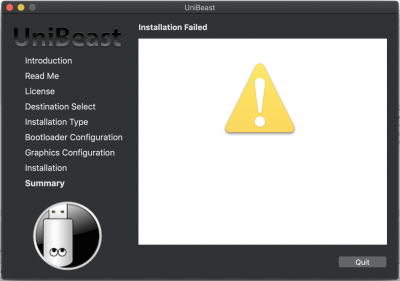- Joined
- Sep 6, 2013
- Messages
- 59
- Motherboard
- Asus Z370-E Gaming
- CPU
- i7 8700K
- Graphics
- Vega 64
- Mac
- Mobile Phone
Tried using Unibeast 9.0, and it doesn't properly show text (labels and descriptions) in dark mode within Mojave. The installation also failed. I selected USB, Mojave, UEFI. Images of light and dark mode are attached as well as showing error message.
UPDATE: Disregard. There was a problem with the install file. I re-downloaded and install was fine. UniBeast still doesn't work properly in dark mode, however.
UPDATE: Disregard. There was a problem with the install file. I re-downloaded and install was fine. UniBeast still doesn't work properly in dark mode, however.
Attachments
Last edited: