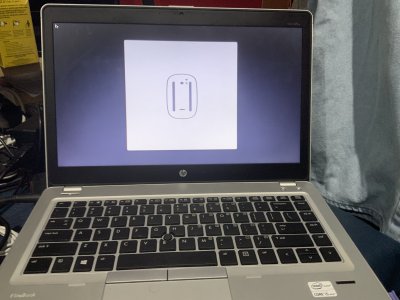- Joined
- Jun 4, 2019
- Messages
- 1
- Motherboard
- Hp elite book folio 9470m
- CPU
- i5
- Graphics
- HD 4000
Hi sorry for the dumb question
I am installing using clover 4920
I select the install from Mojave USB from the clover menu
It shows the apple logo and the progress bar
Then these two images are alternating
Can anyone advise please ?
The laptop is a hp elite book 4970m
I am installing using clover 4920
I select the install from Mojave USB from the clover menu
It shows the apple logo and the progress bar
Then these two images are alternating
Can anyone advise please ?
The laptop is a hp elite book 4970m