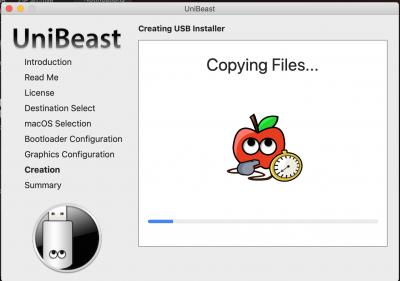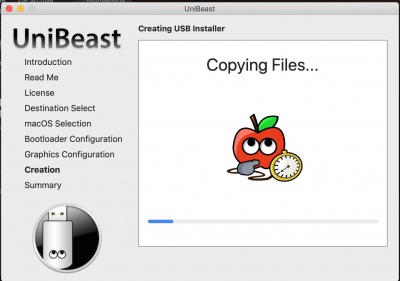- Joined
- Jul 29, 2019
- Messages
- 30
- Motherboard
- Gigabyte Z370M-D3H
- CPU
- i7-8700
- Graphics
- RX 580
- Mac
It did work before with my USB 3.0 drive, but I couldn't get it to work with my hackintosh, so I tried my USB 2.0 drive and it is just stuck at like 8% for an hour. Bought another 2.0 drive, same thing.
Reformatted my 3.0 drive and this time this gets stuck as well.
Deleted Unibeast and Mojave installation as suggested in FAQ, nothing changes, none of the 3 drives gets past couple %.
Anything else to try?
Edit: attached screenshot of Unibeast.
Reformatted my 3.0 drive and this time this gets stuck as well.
Deleted Unibeast and Mojave installation as suggested in FAQ, nothing changes, none of the 3 drives gets past couple %.
Anything else to try?
Edit: attached screenshot of Unibeast.
Attachments
Last edited: