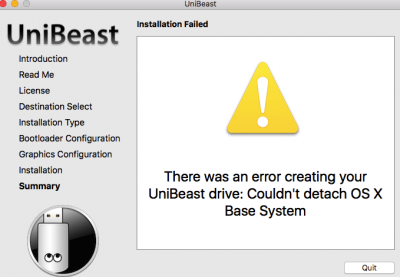- Joined
- Nov 8, 2015
- Messages
- 56
- Motherboard
- ASUS B85M-G
- CPU
- i5 > Need full CPU model number > See Forum Rules!
- Graphics
- HD 4600
- Mobile Phone
Hello members,
I'm trying to create a High Sierra bootable USB (16 GB) using Unibeast 8.0 but got this error 2 times. To start with, I'd formatted the pen drive using Mac OS Extended (Journaled), Scheme: GUID partition map. However, getting the attached error.
Your help is appreciated to resolve this issue.
Thanks.
I'm trying to create a High Sierra bootable USB (16 GB) using Unibeast 8.0 but got this error 2 times. To start with, I'd formatted the pen drive using Mac OS Extended (Journaled), Scheme: GUID partition map. However, getting the attached error.
Your help is appreciated to resolve this issue.
Thanks.