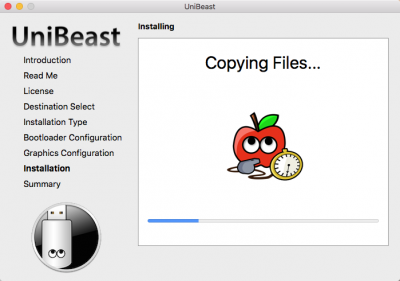- Joined
- Mar 23, 2012
- Messages
- 4
- Motherboard
- Gigabyte GA-H61N-USB3
- CPU
- i5 2nd generation 2500K
- Graphics
- Gigabyte nVidia GeForce GT220 1GB DDR3
- Mac
- Mobile Phone
I'm having problems to create a USB key with the las OS X 10.11.5 using Unibeast 6.2.0
I used before for 10.11.4 and there was not problems. Now I try this on my mackintosh, mac book pro, mac book air and iMac and all of them just stuck on the "Copying Files..." like in the attached file.
I try to mac with OS X 10.11.4 and 10.11.4, I also reinstall on the mac book pro a brand new fresh installation of 10.11.5 but did the same error. I change different brand and size USB key (8,16GB) (sundisk, kingston) that before was working fine.
Las test yesterday night with the brand new installation I left all night the Coping file... removing any kind of sleeping or safe energy on. but was stuck in the same position.
I used before for 10.11.4 and there was not problems. Now I try this on my mackintosh, mac book pro, mac book air and iMac and all of them just stuck on the "Copying Files..." like in the attached file.
I try to mac with OS X 10.11.4 and 10.11.4, I also reinstall on the mac book pro a brand new fresh installation of 10.11.5 but did the same error. I change different brand and size USB key (8,16GB) (sundisk, kingston) that before was working fine.
Las test yesterday night with the brand new installation I left all night the Coping file... removing any kind of sleeping or safe energy on. but was stuck in the same position.