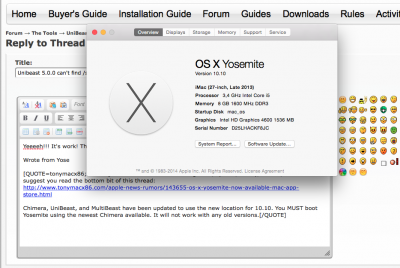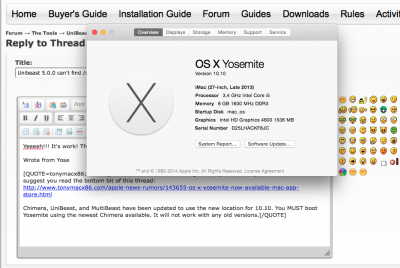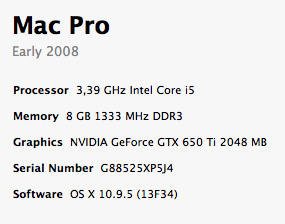- Joined
- Nov 17, 2009
- Messages
- 7,367
- Motherboard
- Z370N WIFI
- CPU
- i7 8700K
- Graphics
- HD 630
- Mac
- Classic Mac
- Mobile Phone
OK we've identified an issue in the Laptop Support option in UniBeast 5.0.0 that will cause this.
If you're not on a laptop make sure you don't have the following two lines in ANY /Extra/org.chameleon.Boot.plist on your system as it is no longer needed:
<key>Kernel</key>
<string>/mach_kernel</string>
Sorry for any confusion- we will have UniBeast 5.0.1 available soon.
If you're not on a laptop make sure you don't have the following two lines in ANY /Extra/org.chameleon.Boot.plist on your system as it is no longer needed:
<key>Kernel</key>
<string>/mach_kernel</string>
Sorry for any confusion- we will have UniBeast 5.0.1 available soon.