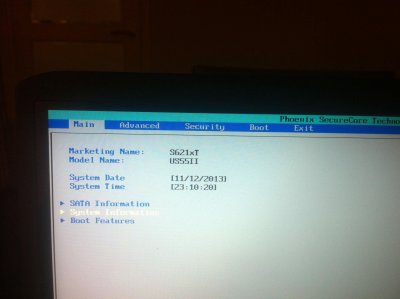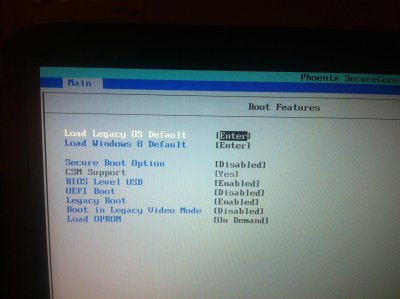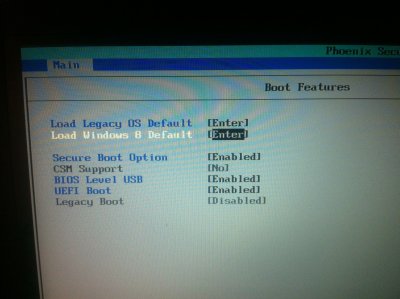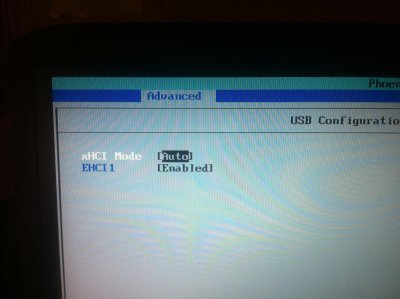RehabMan
Moderator
- Joined
- May 2, 2012
- Messages
- 181,058
- Motherboard
- Intel DH67BL
- CPU
- i7-2600K
- Graphics
- HD 3000
- Mac
- Mobile Phone
Yes, I did make a Unibeast-stick with Laptop Support as described in the Guide.
I tried IGPEnabler=No -x ending up in the Welcome screen where you can choose your country etc.
No usb-mouse or trackpad. Only buildin keyboard which is responding way to fast..
"Keyboard" is responding "to [sic] fast"?? I'm confused... How does a keyboard respond too fast??