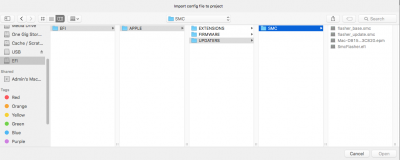- Joined
- Jan 15, 2014
- Messages
- 19
- Motherboard
- 10.10
- CPU
- Intel i7 4770K
- Graphics
- EVGA 780 ACX
- Mac
- Classic Mac
- Mobile Phone
So I just did a clean install of El Capitan following the OS X 10.11 installation guide. And so far, thing's are looking good.
Whenever I open up the Clover Configurator now, it says "config.plist not found!" despite having done the setup according to the guide. Is there a particular place I'm supposed to save the file?
Thanks for helping me with the n00b question!
Whenever I open up the Clover Configurator now, it says "config.plist not found!" despite having done the setup according to the guide. Is there a particular place I'm supposed to save the file?
Thanks for helping me with the n00b question!