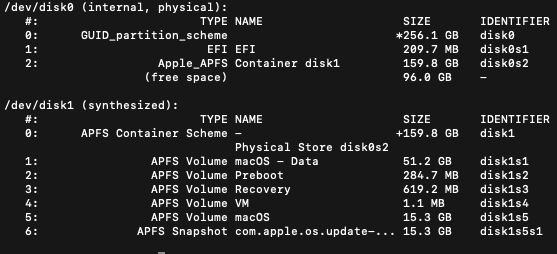- Joined
- May 13, 2021
- Messages
- 8
- Motherboard
- ASRock B85M-ITX
- CPU
- Intel(R) Core(TM) i7-4770 CPU @ 3.40GH
- Graphics
- IGP
I have Big Sur running great! Only issue is that I cannot boot from SSD. I am still using OpenCore on thumb drive for boot.
Not sure where to start. I have followed the OpenCore instructions on moving it to EFI partition inside EFI folder.
Any help would be appreciated. Thanks in advance!
Not sure where to start. I have followed the OpenCore instructions on moving it to EFI partition inside EFI folder.
Any help would be appreciated. Thanks in advance!