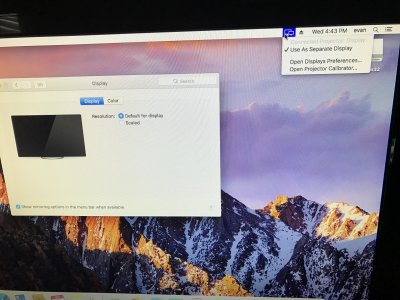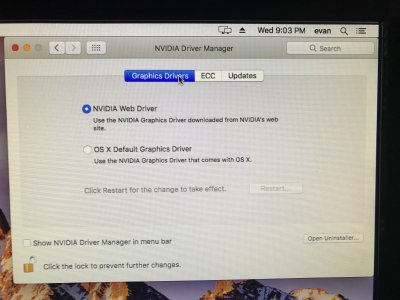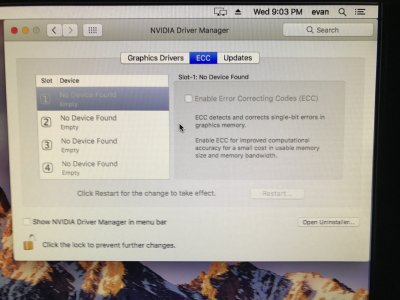- Joined
- Dec 23, 2015
- Messages
- 46
- Motherboard
- GA-Z170XP-SLI
- CPU
- i7-6700 LGA1151
- Graphics
- GTX 950
- Mac
- Mobile Phone
So... I just finished my Sierra install (10.12.2). Phew! I have multiple monitors but only the one (DVI) actually lights up. The HDMI plugged into my graphics card does not. Neither does the VGA monitor attached to my mobo. The NVIDIA Web Driver refuses to stay toggled in spite of following all the directions I could find...
I've been through all the help below. Any and all help would be appreciated! Can anyone help me solve this?
Ref:
https://www.tonymacx86.com/threads/working-gigabyte-z170xp-sli-with-nvidia-9-series.201219/
https://www.tonymacx86.com/threads/...for-macos-sierra-10-12-2-367-15-10-25.209714/
https://www.tonymacx86.com/threads/...upported-intel-based-pc.200564/#uefi_settings
https://www.tonymacx86.com/threads/solving-nvidia-driver-install-loading-problems.161256/
https://www.tonymacx86.com/threads/...gs-in-gigabyte-ga-z170x-gaming-6-f-20.211009/
Update: By adding "nv_disable=1" to boot args, I was able to resolve the issue. The system now boots with NVIDIA web drivers (finally), but still unable to see second or third monitor.
I've been through all the help below. Any and all help would be appreciated! Can anyone help me solve this?
Ref:
https://www.tonymacx86.com/threads/working-gigabyte-z170xp-sli-with-nvidia-9-series.201219/
https://www.tonymacx86.com/threads/...for-macos-sierra-10-12-2-367-15-10-25.209714/
https://www.tonymacx86.com/threads/...upported-intel-based-pc.200564/#uefi_settings
https://www.tonymacx86.com/threads/solving-nvidia-driver-install-loading-problems.161256/
https://www.tonymacx86.com/threads/...gs-in-gigabyte-ga-z170x-gaming-6-f-20.211009/
Update: By adding "nv_disable=1" to boot args, I was able to resolve the issue. The system now boots with NVIDIA web drivers (finally), but still unable to see second or third monitor.
Last edited: