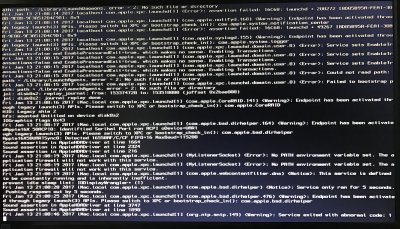- Joined
- Apr 14, 2011
- Messages
- 498
- Motherboard
- MSI PRO Z690-A DDR4
- CPU
- i7-12700K
- Graphics
- RX 6800 XT
- Mac
- Mobile Phone
RE:AGDPFix: This thread talks about issues using certain SMBIOS getting black screens:
https://www.tonymacx86.com/threads/...-imac-15-or-imac-17-system-definition.183113/
It sounds like you were using imac17 but I see someone in this thread recommended (and you may have made the change) you move to imac14. If you're using imac14 you shouldn't (I think) need AGDPFix. But that's the thread that talks about the issue and resolutions.
https://www.tonymacx86.com/threads/...-imac-15-or-imac-17-system-definition.183113/
It sounds like you were using imac17 but I see someone in this thread recommended (and you may have made the change) you move to imac14. If you're using imac14 you shouldn't (I think) need AGDPFix. But that's the thread that talks about the issue and resolutions.