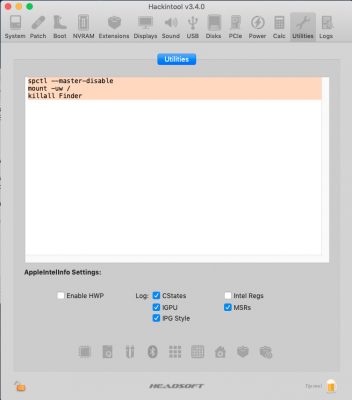- Joined
- Oct 4, 2012
- Messages
- 43
- Motherboard
- GA-Z77-DS3H
- CPU
- i3-3225
- Graphics
- GT 740
- Classic Mac
- Mobile Phone
Unable to run .pkg installers for new applications. Previously I was able to install various applications freely.
Started happening suddenly.
Attached 2 images
-Image 1, you will get a very long beach ball load
-Image 2, the option to continue will never become available
On other application installers I've reached a further point but it doesn't recognize a hard drive to install on.
Fingers crossed maybe someone has resolved an issue like this before. Thank you in advance.
Running 10.14.6 identified as an iMac (27-inch, Late 2012)
Started happening suddenly.
Attached 2 images
-Image 1, you will get a very long beach ball load
-Image 2, the option to continue will never become available
On other application installers I've reached a further point but it doesn't recognize a hard drive to install on.
Fingers crossed maybe someone has resolved an issue like this before. Thank you in advance.
Running 10.14.6 identified as an iMac (27-inch, Late 2012)