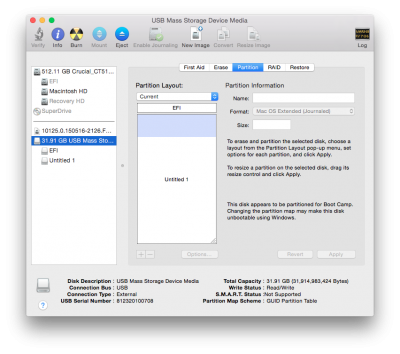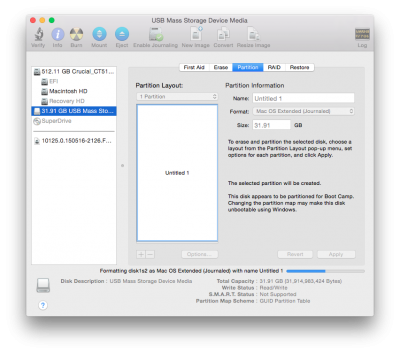- Joined
- Mar 21, 2014
- Messages
- 2
- Motherboard
- 10.9.2
- CPU
- i7-920
- Graphics
- Nvidia GeForce 210
- Mac
- Classic Mac
- Mobile Phone
Working on my first Hackintosh build using Clover, and made a mistake that required me to start the installation process over. No big deal, I think to myself, until the USB drive I'd just used for installation couldn't/wouldn't boot. I decided to wipe and re-partition the usb drive and try again, but found myself unable to delete/remove the EFI partition on the drive. I've tried many different techniques using Disk Utility, gdisk, fdisk & diskpart on windows all to no avail.
Disk Utility can't erase the EFI partition and reports "MediaKit reports not enough space on device for requested operation".
gdisk reports "Found valid GPT with protective MBR; using GPT."
I've followed all of these suggestions to a tee, and haven't had any luck:
http://www.mede8erforum.com/index.php/topic,14019.0.html
https://sixohthree.com/934/removing-all-partitions-in-mac-os-x
http://superuser.com/questions/508026/windows-detects-gpt-disk-as-mbr-in-efi-boot
https://discussions.apple.com/thread/4046267
So far, I've been able to "hide" the EFI partition by formatting the drive as MBR, but can't actually get it to go away. Hopeful that a solution to my problem is out there, I'm looking forward to giving life to my build!
Disk Utility can't erase the EFI partition and reports "MediaKit reports not enough space on device for requested operation".
gdisk reports "Found valid GPT with protective MBR; using GPT."
I've followed all of these suggestions to a tee, and haven't had any luck:
http://www.mede8erforum.com/index.php/topic,14019.0.html
https://sixohthree.com/934/removing-all-partitions-in-mac-os-x
http://superuser.com/questions/508026/windows-detects-gpt-disk-as-mbr-in-efi-boot
https://discussions.apple.com/thread/4046267
So far, I've been able to "hide" the EFI partition by formatting the drive as MBR, but can't actually get it to go away. Hopeful that a solution to my problem is out there, I'm looking forward to giving life to my build!
Attachments
-
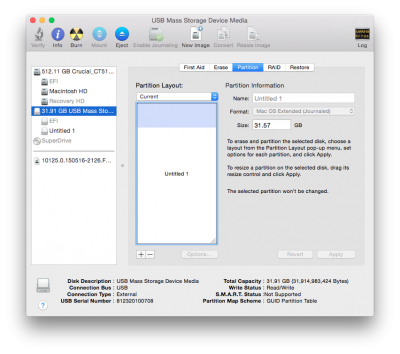 Screen Shot 2015-06-22 at 10.58.58 PM.png161.2 KB · Views: 364
Screen Shot 2015-06-22 at 10.58.58 PM.png161.2 KB · Views: 364 -
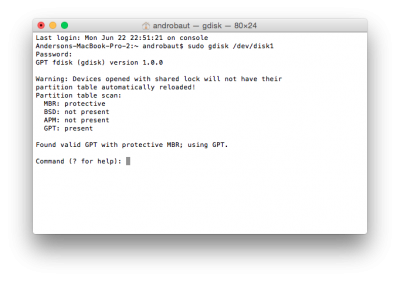 Screen Shot 2015-06-22 at 10.59.36 PM.png59.5 KB · Views: 366
Screen Shot 2015-06-22 at 10.59.36 PM.png59.5 KB · Views: 366 -
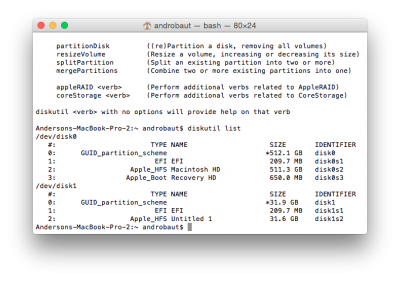 Screen Shot 2015-06-22 at 11.00.08 PM.png90 KB · Views: 473
Screen Shot 2015-06-22 at 11.00.08 PM.png90 KB · Views: 473 -
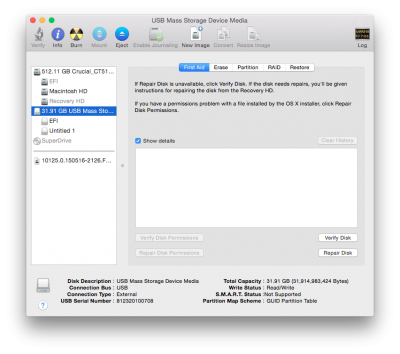 Screen Shot 2015-06-22 at 11.01.13 PM.png151.3 KB · Views: 417
Screen Shot 2015-06-22 at 11.01.13 PM.png151.3 KB · Views: 417 -
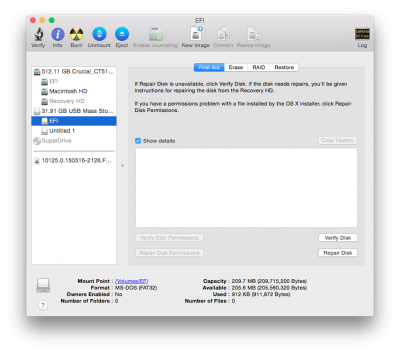 Screen Shot 2015-06-22 at 11.01.17 PM.png142.6 KB · Views: 355
Screen Shot 2015-06-22 at 11.01.17 PM.png142.6 KB · Views: 355