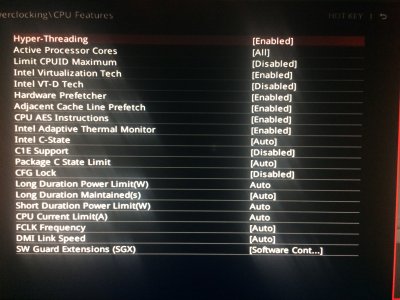- Joined
- Oct 28, 2016
- Messages
- 55
- Motherboard
- MSI Z270 Tomahawk Arctic
- CPU
- i7-7700K
- Graphics
- HD 550, GTX 1070 Ti, HD 630
- Mobile Phone
Hi, I have installed macOS 10.13 High Sierra (clean install) on my PC and @RehabMan Kexts to monitor temperatures and other stuff with HWMonitor. I'd like to avoid the processor to reach 4.4GHz in order to reach a maximum of 4.1 GHz, but I'm unable to do it! I tried the following:
Maybe my config.plist has some settings which conflicts with the Min and Max multiplier I chose, still I don't understand how I can peak to 4.4 GHz when I disabled Intel Turbo Boost.
My specs:
msi Z270 Tomahawk
i7-7700k
Intel HD 630
DDR4 2400 MHz 2x8GB
nvme m.2 SSD 250GB (Windows)
Hitachi 2.5" HDD 500 GB 5400 rpm (macOS: HFS)
EDIT:
I followed https://www.tonymacx86.com/threads/quick-guide-to-generate-a-ssdt-for-cpu-power-management.177456/ to generate a SSDT. I used this one to download ssdtPRGen.sh
since I have an i7-7700k.
In the 4th step I used this code for custom TURBO Frequency.
This is the output
Then I followed the guide (5th step: I had to type only one "n" in the terminal). After the reboot I still get 4400 MHz as Maximum Turbo Frequency from AppleIntelInfo.kext
Pic and EFI folder attached.
- Disable Intel Turbo Boost in the BIOS/UEFI: when I boot into windows, I have a max CPU frequency of 4.1GHz (which is what I want in macOS too), but in macOS I still peak at 4.4 GHz (x44 multiplier).
- Mounted EFI partition and removed NullCPUPowerManagement.kext from EFI/Clover/kexts/Other. I searched for NullCPUPowerManagement.kext in finder too and there was another copy in a strange folder (named with a lot of numbers), which I removed as well; the PC rebooted as soon as I deleted this copy.
- Mounted EFI partition and imported EFI/Clover/Config.plist in Clover Configurator and set Min Multiplier to 8 and Max Multiplier to 41 (Acpi/SSDT).
Maybe my config.plist has some settings which conflicts with the Min and Max multiplier I chose, still I don't understand how I can peak to 4.4 GHz when I disabled Intel Turbo Boost.
My specs:
msi Z270 Tomahawk
i7-7700k
Intel HD 630
DDR4 2400 MHz 2x8GB
nvme m.2 SSD 250GB (Windows)
Hitachi 2.5" HDD 500 GB 5400 rpm (macOS: HFS)
EDIT:
I followed https://www.tonymacx86.com/threads/quick-guide-to-generate-a-ssdt-for-cpu-power-management.177456/ to generate a SSDT. I used this one to download ssdtPRGen.sh
Code:
curl -o ~/ssdtPRGen.sh https://raw.githubusercontent.com/Piker-Alpha/ssdtPRGen.sh/Beta/ssdtPRGen.shsince I have an i7-7700k.
In the 4th step I used this code for custom TURBO Frequency.
Code:
sudo ~/ssdtPRGen.sh -turbo 4200This is the output
Code:
[B]ssdtPRGen.sh[/B] v0.9 Copyright (c) 2011-2012 by † RevoGirl
v6.6 Copyright (c) 2013 by † Jeroen
v21.5 Copyright (c) 2013-2017 by Pike R. Alpha
-----------------------------------------------------------
[B]Bugs[/B] > https://github.com/Piker-Alpha/ssdtPRGen.sh/issues <
[B]System information[/B]: Mac OS X 10.13 (17A405)
[B]Brandstring[/B]: "Intel(R) Core(TM) i7-7700K CPU @ 4.20GHz"
[B]Override value[/B]: (-turbo) maximum (turbo) frequency, now using: 4200 MHz!
[B]Version[/B]: models.cfg v171 / Kaby Lake.cfg v196
Scope (_PR_) {222 bytes} with ACPI Processor declarations found in DSDT (ACPI 1.0 compliant)
Generating ssdt.dsl for a 'iMac17,1' with board-id [Mac-B809C3757DA9BB8D]
Kaby Lake Core i7-7700K processor [0x906E9] setup [0x0705]
With a maximum TDP of 95 Watt, as specified by Intel
Number logical CPU's: 8 (Core Frequency: 4200 MHz)
Number of Turbo States: 0
Number of P-States: 35 (800-4200 MHz)
Injected C-States for CPU0 (C1,C3,C6,C7,C8,C9,C10)
Injected C-States for CPU1 (C1,C2,C3,C6,C7)
[B]Warning[/B]: 'cpu-type' may be set improperly (0x0705 instead of 0x0905)
- Clover users should read https://clover-wiki.zetam.org/Configuration/CPU#cpu_type
[B]Error[/B]: board-id [Mac-B809C3757DA9BB8D] not supported by Kaby Lake – check SMBIOS data / use the -target option
Do you want to continue (y/n)?Then I followed the guide (5th step: I had to type only one "n" in the terminal). After the reboot I still get 4400 MHz as Maximum Turbo Frequency from AppleIntelInfo.kext
Pic and EFI folder attached.
Attachments
Last edited: