- Joined
- Aug 17, 2010
- Messages
- 175
- Motherboard
- Z390 Aorus Elite-CF
- CPU
- i7-8700K
- Graphics
- RX 580
- Mac
- Mobile Phone
Unable to install updates for the first time. All previous updates went smoothly, not sure what changed this time. Here's what I see when I try to update from the Apple Software Update, after I restart and choose the "Data" drive to boot from:
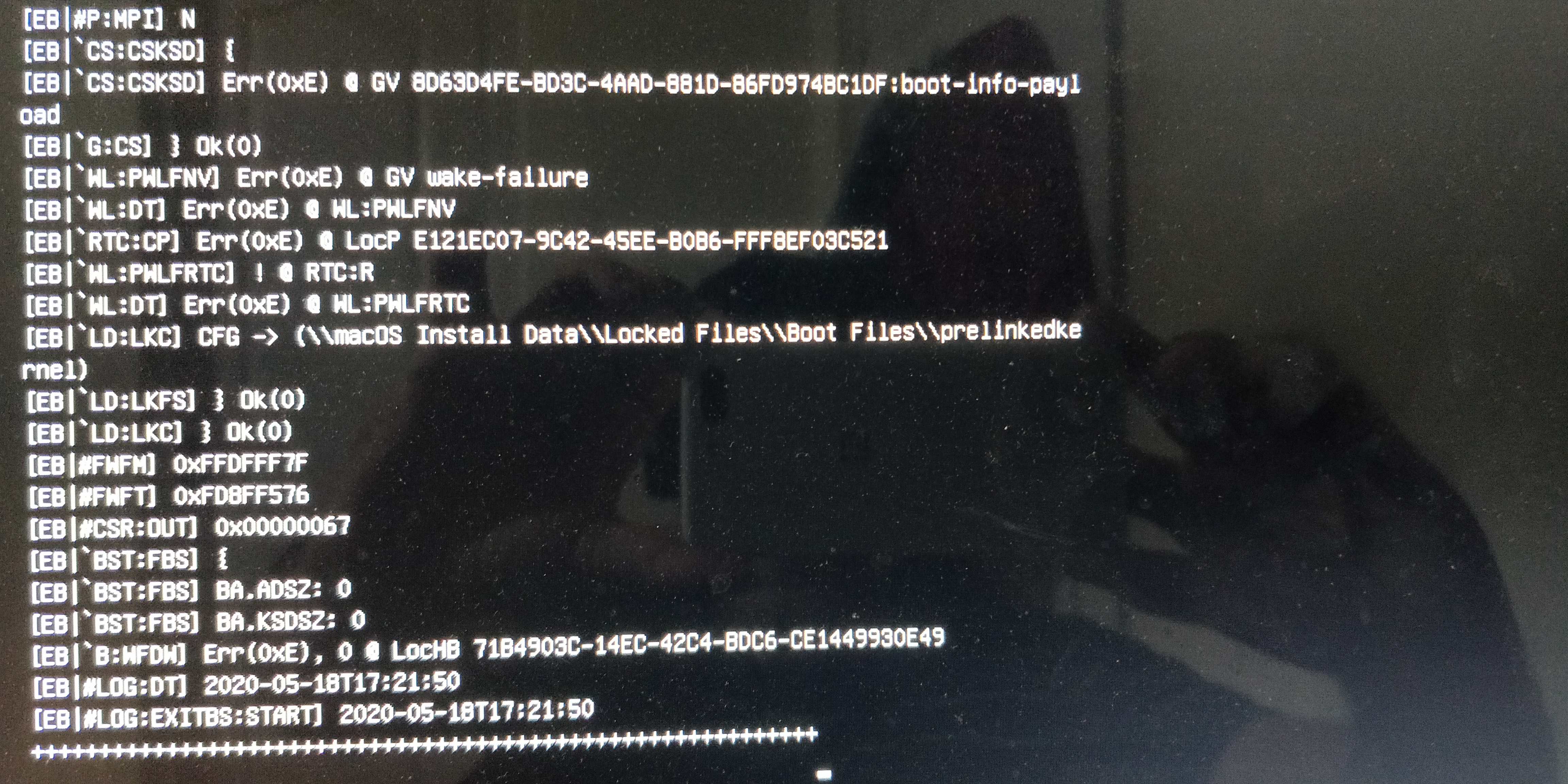
On the other hand, when I try to update via the stand-alone installer, I get this:
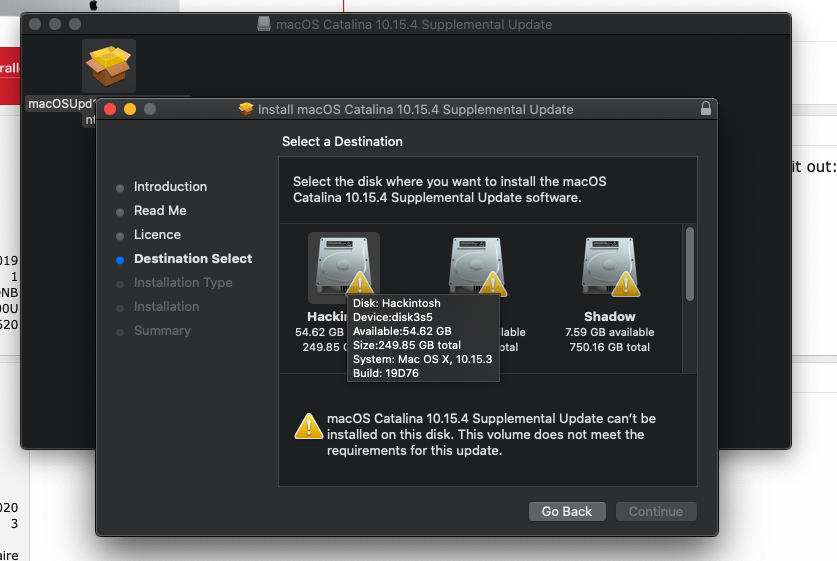
Any idea what could be going wrong please?
Thanks!
On the other hand, when I try to update via the stand-alone installer, I get this:
Any idea what could be going wrong please?
Thanks!
