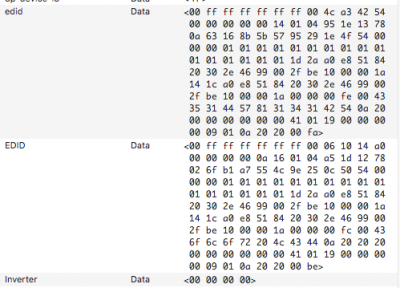- Joined
- Sep 22, 2011
- Messages
- 1,520
- Motherboard
- HP EliteDesk 800 G5 Mini
- CPU
- i9-9900
- Graphics
- UHD 630
- Mac
- Mobile Phone
EDIT: Let me apologize to the moderators who have seen this post change multiple times. Each time I thought I understood the problem, I realized that I didn't. Below is my final assessment of the problem which I suspect is my own error somewhere or a CLOVER bug - but I'm not sure. The bottom line is that I am unable to inject my own custom EDID. I have attempted to inject via a DSDT patch and via CLOVER config.plist. Neither works correctly. Details below.
What am I doing wrong that is preventing me from injecting my own custom EDID (either via my patched DSDT.aml or via CLOVER config.plist)?
Details:
CLOVER R4961's injection of "edid" (for graphics) is case sensitive. If "EDID" (all caps) is defined in the patched DSDT.aml, there will be two "edid" injections ("EDID" and "edid") as shown in the attached file "two-edids." This double injection of edid will happen if someone follows Rehabman's DSDT patching example graphics_nvidia_gt520m.txt. From what I've observed (limited observations so far), CLOVER R4961 always injects a default "edid" even if "Inject EDID" is not enabled in config.plist.
If "edid" is defined in DSDT.aml, CLOVER's injected default "edid" will override the definition in DSDT.aml.
If "Inject EDID" is enabled in config.plist, CLOVER will not inject the EDID specified in config.plist. Instead, it appears to inject its own default EDID.
What am I doing wrong that is preventing me from injecting my own custom EDID (either via my patched DSDT.aml or via CLOVER config.plist)?
I have not updated my signature with this new system, so system details are below.
What am I doing wrong that is preventing me from injecting my own custom EDID (either via my patched DSDT.aml or via CLOVER config.plist)?
Details:
CLOVER R4961's injection of "edid" (for graphics) is case sensitive. If "EDID" (all caps) is defined in the patched DSDT.aml, there will be two "edid" injections ("EDID" and "edid") as shown in the attached file "two-edids." This double injection of edid will happen if someone follows Rehabman's DSDT patching example graphics_nvidia_gt520m.txt. From what I've observed (limited observations so far), CLOVER R4961 always injects a default "edid" even if "Inject EDID" is not enabled in config.plist.
If "edid" is defined in DSDT.aml, CLOVER's injected default "edid" will override the definition in DSDT.aml.
If "Inject EDID" is enabled in config.plist, CLOVER will not inject the EDID specified in config.plist. Instead, it appears to inject its own default EDID.
What am I doing wrong that is preventing me from injecting my own custom EDID (either via my patched DSDT.aml or via CLOVER config.plist)?
I have not updated my signature with this new system, so system details are below.
- Dell Latitude E6410 (I7-620m, Nvidia GeForce NVS 3100M, 8GB RAM, 512GB SSD)
- MacOS: High Sierra 10.13.6 (APFS)
- CLOVER: Legacy, R4961
Attachments
Last edited: