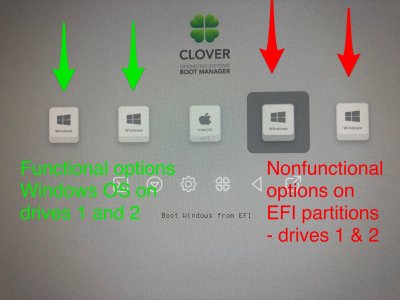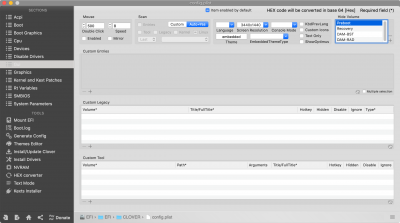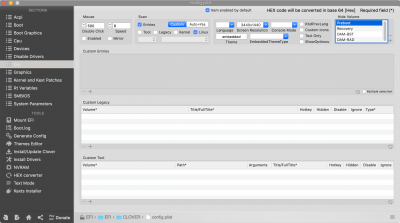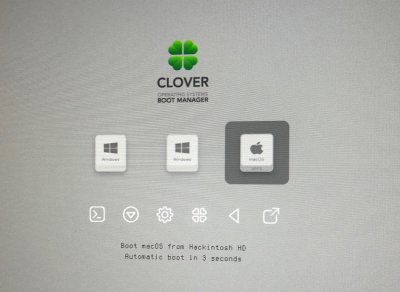- Joined
- Oct 26, 2018
- Messages
- 49
- Motherboard
- ASUS Z390 ROG Maximus Hero XI (Wi-Fi)
- CPU
- i9-9900K
- Graphics
- RX 580
- Mobile Phone
I've been able to hide the recovery and preboot - boot options, using the gui in clover configurator.
But, there is are a couple of nagging boot options I just can't find a way to hide. Both are on the EFI partitions of their respective windows installation disks. This system boots to macOS and 2 separate windows 10 OSs. So, 3 SSDs, each with it's own OS.
I've tried all variations of words typed into the "hide" part of configurator, including "Windows". That didn't work. I've tried navigating to the EFI folders and selectively deleting files - you can guess how that went.
Anyone have a solution?
But, there is are a couple of nagging boot options I just can't find a way to hide. Both are on the EFI partitions of their respective windows installation disks. This system boots to macOS and 2 separate windows 10 OSs. So, 3 SSDs, each with it's own OS.
I've tried all variations of words typed into the "hide" part of configurator, including "Windows". That didn't work. I've tried navigating to the EFI folders and selectively deleting files - you can guess how that went.
Anyone have a solution?