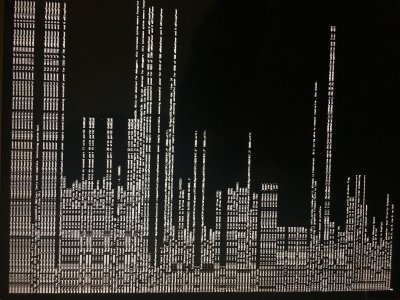RehabMan
Moderator
- Joined
- May 2, 2012
- Messages
- 181,058
- Motherboard
- Intel DH67BL
- CPU
- i7-2600K
- Graphics
- HD 3000
- Mac
- Mobile Phone
I only find _OFF in SSDT-12-AmdTabl.dsl:
Code:Scope (\_SB.PCI0.PEG0.PEGP) { Method (_ON, 0, Serialized) // _ON_: Power On { \_SB.PCI0.PGON (Zero) Notify (\_SB.PCI0.PEG0, Zero) } Method (_OFF, 0, Serialized) // _OFF: Power Off { \_SB.PCI0.PGOF (Zero) Notify (\_SB.PCI0.PEG0, Zero) } }
and
Code:If (LEqual (Arg0, 0x02)) { CreateWordField (Arg1, Zero, FN2S) CreateByteField (Arg1, 0x02, DGPR) If (LEqual (DGPR, Zero)) { \_SB.PCI0.PEG0.PEGP._OFF () } If (LEqual (DGPR, One)) { \_SB.PCI0.PEG0.PEGP._ON () } Return (Zero) }
There is no _INI similar to the case in your post however..
For the case of _INI not present (relatively common with recent laptops), you just add _INI before _OFF:
Code:
Method(_INI) { _OFF() }Not all _OFF implementations have EC references. In such cases, less patching to do (no EC related code, no need to move it).