- Joined
- Feb 13, 2015
- Messages
- 4
- Motherboard
- motherboard or system make & model # > See Rules!
- CPU
- i7 > need model # > See Rules!
- Graphics
- GTX 650
So I tried for literally two days SOLID to get this going on my machine. MANY options and plenty of restarts.
Multibeast's (El Capitan Edition, 8.1) bootloader option did not work for me. Black screen with an error if I did not have my USB flash drive inserted to pop up the Clover boot menu at startup.
The usual stuff must be in place like:
@Disabled virtualisation in BIOS (VTD)
@ AHCI mode for SATA drives
Now:
Mount your EFI partition with Clover Configurator and then go to finder and delete everything you see (The EFI folder and any boot files) (Or whatever other tool you have to mount the EFI volume, as longs as you start clean)
Download and run the latest clover installer : Clover_v2.3k_r3424
This will install an EFI folder with a bunch of files into the fresh EFI volume. These were the options I chose.
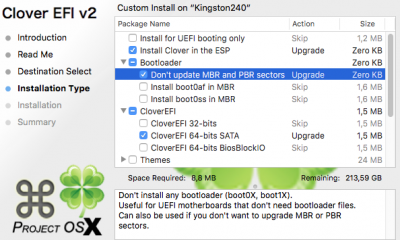
Put the following boot file in the EFI volume root, not folder! https://www.dropbox.com/sh/ej15wyzw5b5vg1w/AADeCQyWNAvxWrrG5inqCAiwa?dl=0
Make sure that you have only this boot file and the newly created EFI folder.
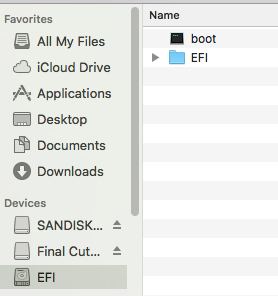
Optional: Go and run the Clover configurator but remember that the default loader under boot must be "boot.efi" which is pointing to the file that I describe above. Also make sure to name the "Default Boot Volume" in the same screen as the name that you gave for your primary disk.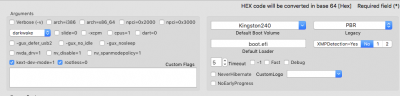
BOOTX64.efi and CLOVERX64.efi references did not work for me and I could not boot without my startup flash drive.
Kept on getting a
"b1f: init"
"b1f:error"
"b1f: initL"
"b1f: init5" error at startup despite pointing to the boot file from my BIOS. The errors varied depending on what bootfile was in the root file which made the location and specific file crucial towards success.
Happy OSX86'ing


Multibeast's (El Capitan Edition, 8.1) bootloader option did not work for me. Black screen with an error if I did not have my USB flash drive inserted to pop up the Clover boot menu at startup.
The usual stuff must be in place like:
@Disabled virtualisation in BIOS (VTD)
@ AHCI mode for SATA drives
Now:
Mount your EFI partition with Clover Configurator and then go to finder and delete everything you see (The EFI folder and any boot files) (Or whatever other tool you have to mount the EFI volume, as longs as you start clean)
Download and run the latest clover installer : Clover_v2.3k_r3424
This will install an EFI folder with a bunch of files into the fresh EFI volume. These were the options I chose.
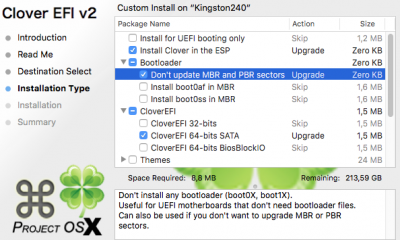
Put the following boot file in the EFI volume root, not folder! https://www.dropbox.com/sh/ej15wyzw5b5vg1w/AADeCQyWNAvxWrrG5inqCAiwa?dl=0
Make sure that you have only this boot file and the newly created EFI folder.
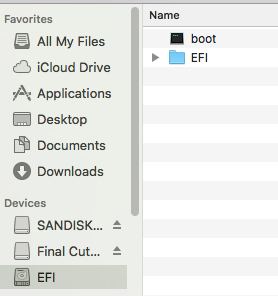
Optional: Go and run the Clover configurator but remember that the default loader under boot must be "boot.efi" which is pointing to the file that I describe above. Also make sure to name the "Default Boot Volume" in the same screen as the name that you gave for your primary disk.
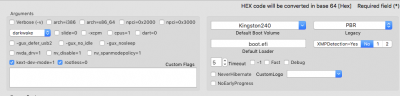
BOOTX64.efi and CLOVERX64.efi references did not work for me and I could not boot without my startup flash drive.
Kept on getting a
"b1f: init"
"b1f:error"
"b1f: initL"
"b1f: init5" error at startup despite pointing to the boot file from my BIOS. The errors varied depending on what bootfile was in the root file which made the location and specific file crucial towards success.
Happy OSX86'ing

