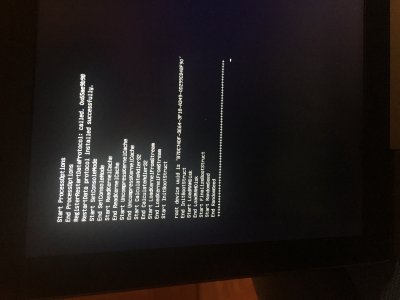- Joined
- Jan 25, 2019
- Messages
- 12
- Motherboard
- Razer Blade Pro RZ09-02202G75-R3G1
- CPU
- i7-7700HQ
- Graphics
- HD 630 / GTX 1060
- Mac
- Mobile Phone
I own a Razer Blade Pro 17.3" (Full HD) that I am trying to convert to a Hackintosh. After multiple issues, I decided to redo everything and follow the standard laptop guide. In the attached Clover Folder you should see all the drivers and kexts I included. The Razer Blade uses an i7 7700HQ and has, therefore, an Intel HD 630 Graphics Chip. I used this plist from the repo linked in the guide. The result when booting into the installer can be seen in the attached image. Any help is greatly appreciated.